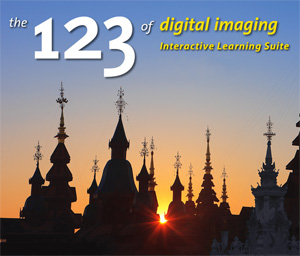
Comprehensive Photography and Post-Processing Training
As I was developing my own imaging style and looking for a niche to fill in the photography world, I came across an interactive learning suite for photographers called The 123 of Digital Imaging. 123di is one of the most complete and comprehensive training solutions on digital photography and post-processing with Photoshop.
It is a program designed to teach every crucial aspect of successful photography from start to finish. The learning suite addresses everything from setting up your shot and perfecting camera settings to tweaking the fine details of your resulting image in post-processing software.
The amount of information in the learning suite is pretty staggering – 5,137 pages. But the lessons are organized in a way that makes everything simple and allows you to learn everything at whatever pace you desire. You can start with all the basic photography concepts or jump ahead to advanced photo editing techniques.
123di has become very popular among individual digital photographers from beginners to professionals and is used as a reference in schools, imaging divisions of armies and police departments, and manufacturers of sensors and cameras. Various institutions in the USA, Canada, Switzerland, Singapore are using 123di as a teaching reference. Many of the industry’s top manufacturers such as Intel Corporation, Nikon, Epson, Fujifilm, Micron are using 123di for internal staff training.

Progression from Essential Photography Concepts to Professional Techniques
123di covers all aspects of the digital imaging workflow:
- Understanding digital imaging and digital camera selection
- Enhance your images in the “pixelroom”
- Manage, view, share, and print your images
Highly Integrated and Interactive Content
123di contains over 4,200 interactive screen-size pages filled with thousands of full color graphics and animations organized into 153 topics. The practical content is highly cross-referenced with digital photography background theory.
Three Selectable User Levels
- Starter sections are like “executive summaries”. These brief introductions with simplified and synthesized content are ideal if the reader has little time and wants to keep it simple.
- Essential sections get the reader up to speed quickly and are a must read for beginners. But even for advanced readers they are a nice refresher before diving into the advanced sections. Image editing tutorials in the essential sections are based on Adobe Photoshop Elements 6, 5, 4, 3 & 2.
- Advanced sections build on the essential sections and are more in-depth and detailed, and technical at times. Image editing tutorials in the advanced sections are based on Adobe Photoshop Lightroom, Photoshop CS3, CS2, CS, and 7, including Photoshop CS3 Extended features that are relevant for digital photography.
Like This Article?
Don't Miss The Next One!
Join over 100,000 photographers of all experience levels who receive our free photography tips and articles to stay current:






Leave a Reply