This is not a discussion on the prudence of shooting in RAW versus JPEG. It’s about understanding bit depth and how it can affect the quality of your images. Tutvid explains:
What is Bit Depth?
Bit depth refers to the amount of information your images carry. A standard JPEG image is an 8-bit image. An 8-bit image has exactly 256 levels of colors and tones which can be manipulated (or played with) in any photo editing software (including Photoshop).
That said, when you push or pull an underexposed image, you lose some of this information. With an image that has a very small amount of information to begin with, such as 8-bit image, the loss of information will typically result in banding.
These images will also demonstrate a general loss of quality.
A 16-bit image has 65,536 levels of colors and tones. Now, that’s a significant jump from an 8-bit image. So, with a 16-bit image, even if we happen to lose about half the colors and tones, we still end up with 32,268 levels. That’s still an impressive number.
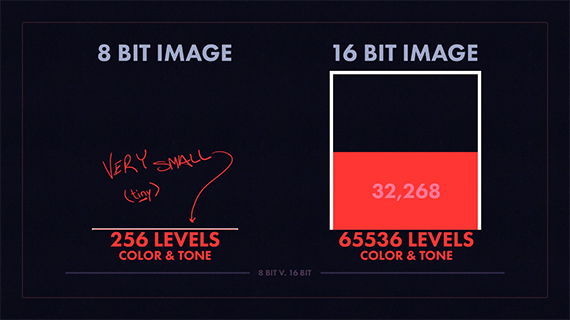
Even after aggressive pushing and pulling of a 16-bit image, we still retain the details, the dynamic range, and the smoothness of the images—there’s usually no banding, either.
Why Not Open a JPEG as a 16-bit Image?
When you shoot in JPEG you automatically create an 8-bit file. A RAW image, on the other hand, creates a 12-bit or even a 14-bit file.
Okay, so, while most cameras can only create a 12-bit or 14-bit file, why would you be working a 16-bit file in Photoshop? When you open a 16-bit file (or let’s say workspace) you’re basically opening a field to play with all the information that is contained in the image file. A RAW file may not be more than 14-bit, but you have enough space—plus extra—to utilize the full information.
With an 8-bit JPEG image you only have the 256 levels of colors and tones, but you have a bigger field of play to work with them. The JPEG doesn’t magically become a 16-bit file.
On the other hand, if you’d opened only an 8-bit file (or workspace), that 14-bit of information would have to be squeezed into a tiny workspace that can only contain 256 levels of colors and tones. Essentially, a lot of the information will be wasted. With it, the major reason why you originally decided to shoot in RAW.
Another major difference between an 8-bit image and a 16-bit image is in the number of colors that you get. An 8-bit image has only 16 million colors, while a 16-bit image has 28 billion colors!
If you’re still not convinced there’s a difference, try editing a JPEG and a RAW file in Photoshop with the exact same adjustments and see what you get.
Like This Article?
Don't Miss The Next One!
Join over 100,000 photographers of all experience levels who receive our free photography tips and articles to stay current:






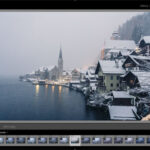
Photoshop 16 bit is NOT REALLY 16 BIT BUT 15 bit plus 1 bit
So instead of 65,536 levels you get 32,268 + 1 = 32,268 bit.
i love 8-BIT