I took the LG G4 out for a bike ride and had a lot of fun taking photos with it. The manual mode features are really versatile, you really can go full manual just like a DSLR camera and adjust everything from shutter speed to white balance. I was also surprised to learn you can shoot in RAW which allows for more flexibility in post-processing (DNG files).

Setting up for a shot with multi-point autofocus on the new LG G4 Smartphone

Photo captured with the LG G4
LG G4 Camera Features
- LG’s first IPS Quantum Display is brighter, more colorful and has excellent contrast
- Curved design and artisan finishes are ergonomic, fashionable, and comfortable
- Capture hi-res images and video with plenty of storage space; support up to 2 TB MicroSD card (MicroSD card sold separately)
- LG exclusive Color Spectrum Sensor uses white balance detection to determine accurate colors
- Get the perfect selfie with the 8 MP front facing camera and convenient gesture interface
- Battery management with fast charging capability and Super Power Saver mode
- Display: 5.5” Quad HD Quantum IPS
- Camera: Rear: 16MP with F/1.8 lens and OIS 2.0; Front: 8 MP
- Memory: Internal 32GB, 3 GB RAM; MicroSD up to 2TB capable (MicroSD card sold separately)

Manual features just like a DSLR
Tips for Taking Better Photos with Your Phone
- Get in control. Many phones, including the LGG4, let you use DSLR-like manual controls. By moving away from the default settings, you’ll gain creative control. Try changing the ISO, aperture, and shutter speed to add dramatic effect to your photos. For example, stabilize your phone on a flat surface and take a long exposure (a few seconds or more) of cars passing by at night to produce headlight trails.
- Choose the right white balance. Use white balance settings to match the lighting source in your scenes. This will reduce unwanted color casts from your photos. The LGG4 makes this easy with its color spectrum sensor and automatic white balance detection.
- Go for bokeh. If your camera lets you adjust the aperture, you can take photos with a shallow depth of field. The LGG4’s wide lens aperture of f/1.8 means you can blur the background and focus just on the subject you’d like to highlight.
- Take better selfies. Most smartphones have a front-facing camera (the LGG4’s is 8 MP) to help you compose your selfies. Look for interesting backgrounds and creative compositions rather than just including your face—duck lips are a thing of the past. The bright light/flash on the G4 will solve a lot of the troublesome waiting and guessing when the flash will actually happen.

And yes it takes great selfies, the super bright selfie light is especially cool although it wasn’t needed here
- Pay attention to composition. Just because you’re using a smartphone doesn’t mean the basic rules of good photography should go out the window! Remember the rule of thirds, fill the frame, use leading lines, and look for patterns to make your photos stand out.
- Try a few different angles. With the LGG4’s high internal storage capacity (32GB), you can afford to take a few shots from different perspectives. Take a few photos then delete the ones that didn’t work. Share just the best of the bunch.
Like This Article?
Don't Miss The Next One!
Join over 100,000 photographers of all experience levels who receive our free photography tips and articles to stay current:



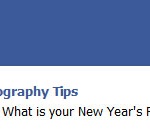


Leave a Reply