Modern DSLR cameras are able to produce incredibly stunning shots that capture the tiniest details with ease. However, while you might get some use out of a 50MB image for something in particular, when you’re browsing the web you will never have the patience to load every single photo at dozens of megs. Terry White explains how to get around this problem:
So, what you want to do if you’d prefer sharing a 200kb photo—rather than one that’s 200 times larger—is to export it as a JPEG in Photoshop. This reduces the quality somewhat, but when you’re posting on a blog, website, or on social media most of the time you’re more worried about the size of the image, than the quality of the shot. Besides, you can always include the original as well.

Photoshop CC makes it very easy to save photos for use on the web.
When exporting, you select the new image size, and if you want you can even select a series of other sizes: 1x, 2x and more, if you need multiple instances of the same photo. Then it’s just as simple as selecting the destination folder and using your photos.
I, for one, really like the solution in the video. However, at times I find myself looking for a particular type of photo size—for instance, if I want my photos under 200kb precisely. This is where the Legacy Save for Web comes in to play, and it can be found under File -> Export as well. This lets you select the same options as the Export As… feature presented by Terry White, but with the added option of reducing or increasing the photo quality.
What’s your favorite method for exporting images for use on the web?
Like This Article?
Don't Miss The Next One!
Join over 100,000 photographers of all experience levels who receive our free photography tips and articles to stay current:



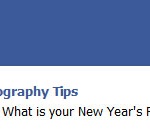


A good way to squeeze some more bytes out of your images for Web use is to process them through JPEGmini. This program reduces the size by as much as 6 times while leaving the apparent quality of jpeg images undiminished. You can check it out at http://www.jpegmini.com/. I have no stake in this company other than being a satisfied user.