Ever wondered what that tiny, mysterious button located toward the bottom of your camera’s body is for? ZY Productions provides an answer to the age old mystery:
Believe it or not, that tiny little button allows you to preview an image’s depth of field in-camera. Some users press out of curiosity and aren’t able to observe any discernible changes. This is because most digital cameras are automatically set to keep their apertures as wide as possible when not capturing an exposure to allow as much light in for previews as possible. Therefore, if your settings call for a wide aperture, you may not see much of a difference when activating the DOF preview.
However, it’s an entirely different story when a small, narrow aperture is in play. Upon pressing the button, you’ll actually be able to observe the aperture diaphragm within the lens.
So, under normal circumstances, the image preview your camera generates might look something like this:
But, with the DOF preview in action, the preview will adjust the image to match how the final exposure will actually appear:
For best results, this little trick works best when viewed on the camera’s live LCD view rather than through the optical view finder, because optical view finders simply aren’t designed to accurately portray depth of field. What’s more, the live view will compensate for the light lost with the aperture adjustment, giving you a more precise look at how you can expect your exposure to turn out.
In the grand scheme of things, this tool is more of an Easter egg than it is an essential. As a matter of fact, if you feel that the DOF preview won’t benefit your endeavors all that much, many cameras actually allow users to reassign function to the button. Nevertheless, there is some merit to knowing the smallest facets of your DSLR. The better the grasp you have on your equipment, the more effectively you can bring your ideas to life!
Like This Article?
Don't Miss The Next One!
Join over 100,000 photographers of all experience levels who receive our free photography tips and articles to stay current:

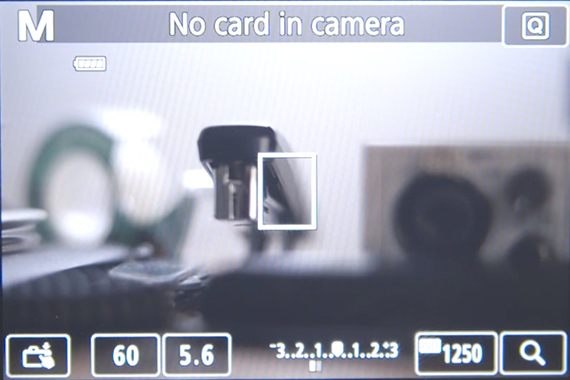






Leave a Reply