A camera has a powerful computer at its core. At the most basic level, it computes the best exposure based on a certain algorithm that manufacturers have developed. Mathematically, you can have multiple combinations of shutter speed, aperture, and ISO to obtain similar exposures. Having a clear understanding of exposure lets you change camera settings on the fly. Photographer Vincent Ledvina from Apalapse takes you through the basics of equivalent exposure:
What Are Equivalent Exposures?
Equivalent exposures are those combinations of shutter speed, aperture, and ISO that produce the same level of brightness in an image. As Ledvina explains, if your image is well exposed at f/8, 1/250 second, and ISO 100, it will be exposed similarly at f/2.8, 1/2000 second, and ISO 100. The three stop increase in light from f/8 to f/2.8 is compensated by the three stop increase in shutter speed from 1/250 to 1/2000 second. There will be a difference in depth of field, but the overall exposure will remain the same. These two settings are thus examples of equivalent exposures.
The top and the bottom images differ only in depth of field while the exposure remains the same. Those corresponding settings are equivalent exposures.
Calculating Equivalent Exposures
“How do I calculate equivalent exposures?” you may ask. The answer is simple if you visualize the push-pull nature of camera settings. You need to understand a few things:
- increasing the aperture value darkens the image while decreasing it makes the image brighter
- decreasing the ISO value darkens the image while increasing it makes the image brighter
- increasing the shutter speed darkens the image while decreasing it makes the image brighter
With a basic understanding of these effects, you then need to understand the net effect that you bring about in your image when you change a certain setting, and then compensate that by modifying the other settings. To simplify, consider the following example.
Let’s say an image is well exposed at f/4, ISO 800, and 1/15 second. To prevent motion blur, you change the shutter speed to 1/125 second; you lost three stops of light. And for a shallower depth of field, you use f/2, that is, you gain two stops of light. The net effect is that you lost one stop of light. To complement that, you can increase your ISO by one stop to ISO 1600. An image with settings f/4, ISO 800, and 1/15 second is an equivalent exposure to f/2, ISO 1600, and 1/125 second because they basically let the same amount of light into the camera.
To make your job easier, you can refer to the following stop chart provided by Ledvina. Each consecutive value represents an increase or decrease within a full stop:
“Not only is this helpful for calculating equivalent exposures, but it also shows how manipulating camera settings changes the effects you see in your photos. “
Like This Article?
Don't Miss The Next One!
Join over 100,000 photographers of all experience levels who receive our free photography tips and articles to stay current:
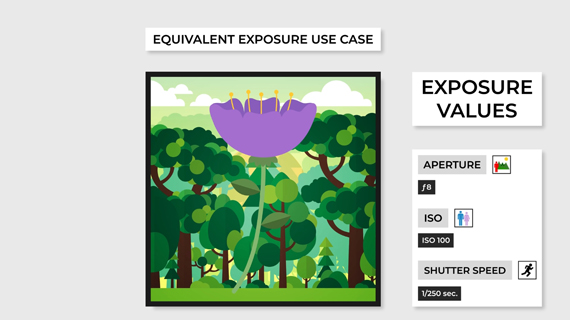
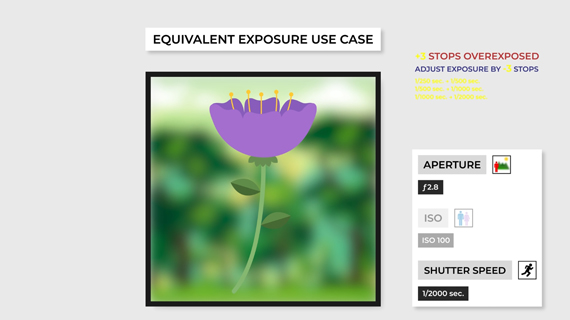
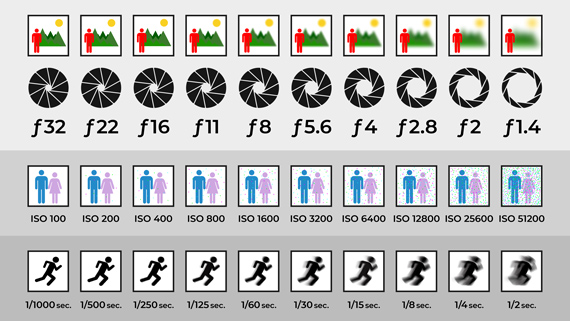






Well done!
Pretty easy explanation. My 9 year old boy got it right away, and i’ve been trying to teach him the rule few times with his confused face as a result of it.
Thank you