With the release of the highly anticipated Luminar A.I. Photo Editor we’ve been exploring some of the new editing tools and what they can do.
CompositionAI is a new tool that automatically adjusts a photo’s composition, crop and perspective. After using CompositionAI, you can still make changes manually to fine tune the result.
Click the CompositionAI button to have LuminarAI automatically crop your photo based on an analysis of its contents.
The Ratio drop-down menu allows you to choose between a wide range of standard aspect ratios as well as aspect ratios for social media. You can also choose your own aspect ratio using the Enter Custom option.
The Perspective buttons let you choose between automatically aligning the horizon (Auto Horizon Alignment) and automatically straightening the verticals (Auto Verticals Straighten). Auto Horizon Alignment automatically levels your image horizontally. It’s good for images that aren’t level with the horizon but that have either a natural horizon or straight horizontal lines. Auto Verticals Straighten aligns the image vertically and works well with images that have defined vertical lines.
The Rotate & Flip buttons rotate the image counterclockwise or flip it horizontally or vertically.
The Image 3D Transform sliders allow you to manually adjust perspective distortion.
The Vertical slider tilts the image vertically to correct for vertical distortion (which can occur when a tall building is photographed at street level, for instance).
The Horizontal slider tilts the image horizontally to create straight lines and correct for horizontal distortion (which can occur when an object is photographed off to the side).
Moving the Aspect slider to the right corrects for horizontal aspect distortion, while moving it to the left corrects for vertical aspect distortion. The Aspect slider can work in tandem with the Vertical and Horizontal sliders. For example, making a correction with the Horizontal slider may distort the aspect of a subject. To correct this, you can move the Aspect slider until the subject looks natural.
Getting Started with Luminar:
The Luminar AI photo editor has been one of the most anticipated new products of this year for photographers. The first image editor fully powered by artificial intelligence. AI takes care of the dull and routine work. But you can edit and fine-tune every step of the way.
Luminar AI is designed for visual communicators, everyday people and professional photographers alike. Try the coupon code picturecorrect at checkout for a discount.
See how it works: Luminar A.I. Photo Editor
Like This Article?
Don't Miss The Next One!
Join over 100,000 photographers of all experience levels who receive our free photography tips and articles to stay current:
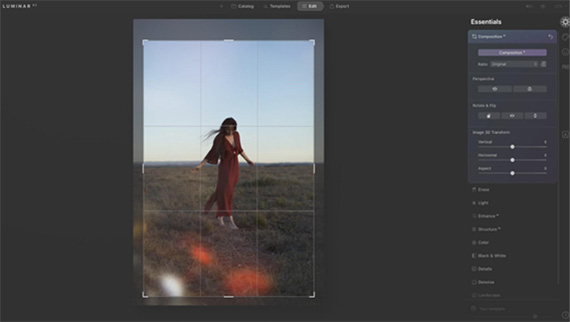

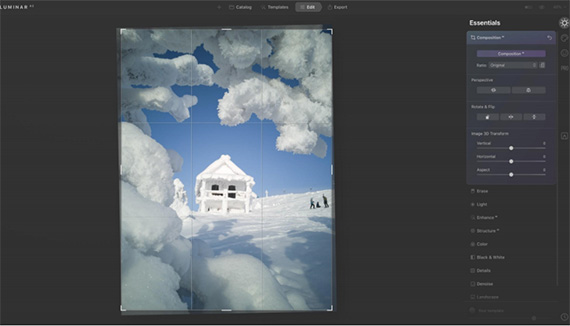
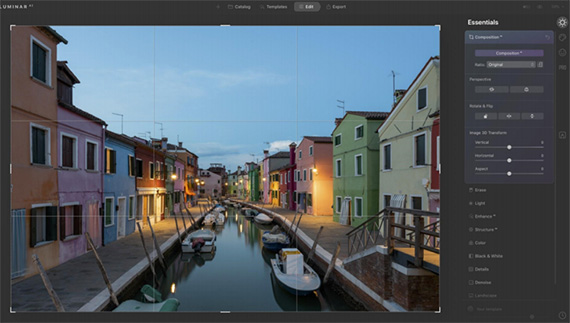







Leave a Reply