With the release of the highly anticipated Luminar A.I. Photo Editor we’ve been exploring some of the new editing tools and what they can do.
The FaceAI tool in LuminarAI has new tools to improve your subjects’ eyes. These tools allow you to change your subject’s iris color, determine the intensity of that color change, add flare to the eyes, and enlarge the eyes.
The Iris drop-down allows you to change the color or overall look of the iris. You can choose between Blue, Brown, Green, Grey, Hazel, Honey, and Mint as well as exotic looks (Cat and Owl). The Original option leaves the iris color unchanged.
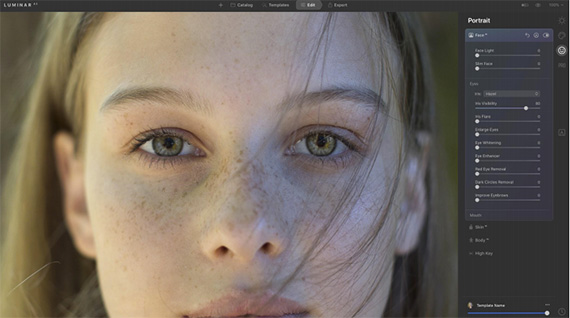
A portrait with Hazel iris colors applied
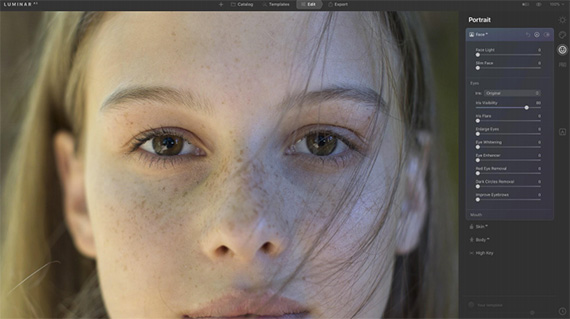
A portrait with the Original option applied
The Iris Visibility slider allows you to adjust the intensity of the Iris setting. Increasing its value makes the Iris adjustments more intense, while decreasing it allows more of the natural iris color to show through.
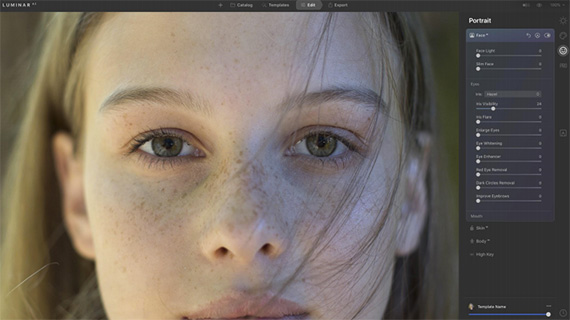
The Iris Flare slider adds a flare to the lower portion of the iris. Adding flare can make darker irises brighter and more visible.
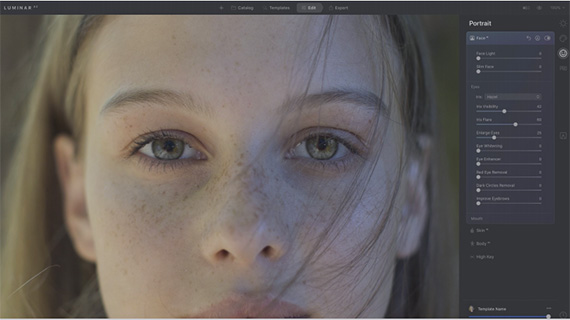
The Enlarge Eyes slider makes squinting eyes more pronounced. To enlarge a subject’s eyes, increase the value of this slider.
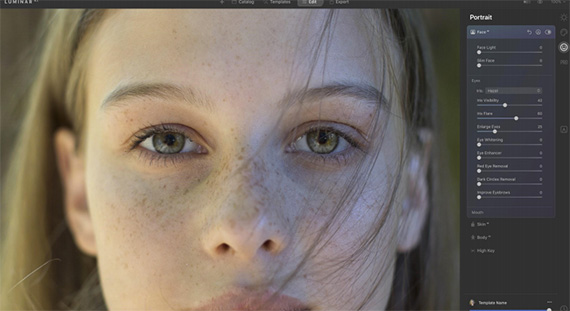
Getting Started with Luminar:
The Luminar AI photo editor has been one of the most anticipated new products of this year for photographers. The first image editor fully powered by artificial intelligence. AI takes care of the dull and routine work. But you can edit and fine-tune every step of the way. It is currently on sale with bonuses until New Year’s if you want to check it out.
Luminar AI is designed for visual communicators, everyday people and professional photographers alike. Try the coupon code picturecorrect at checkout for a discount.
Deal ending soon: Luminar A.I. New Year Sale
Like This Article?
Don't Miss The Next One!
Join over 100,000 photographers of all experience levels who receive our free photography tips and articles to stay current:
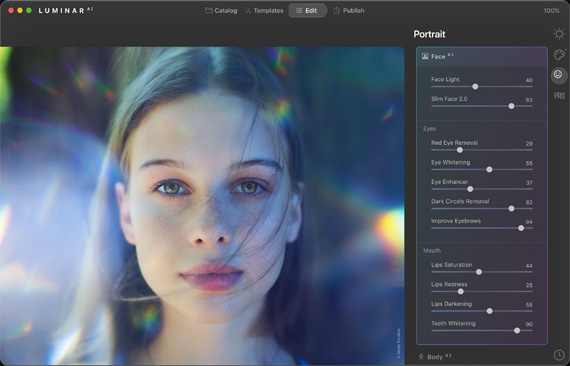






I have used the eye adjustment section of Luminar AI very successfully to bring out the beauty of my subjects eyes in full. I am very please wit this program.