Now that photographers can get the early access version of Luminar Neo, we’ve been getting a better look at some of the new tools in it’s arsenal. Today we are focusing on the interesting new Relight AI feature and how it can bring to life to poorly lit or exposed photos.
A typical problem that photographers of all skill levels face is accidentally backlit photos, or photos with a darker subject in the foreground. This may be caused by a lack of light sources behind the camera, the wrong exposure settings, shooting in auto modes, or bad metering. Have you ever encountered such a problem?
This is the situation for which the tool was created. Now you’ll be able to light up the foreground and background separately for a more natural effect. Advanced settings include further work with light based on image depth for realistic results and removing halos from the illuminated object in the foreground.
At its basic level, the Relight AI tool works like a smart, virtual fill light that helps control the exposure of the foreground and background independently. Such separation provides realistic results, because if only the foreground is lit up, the subject of the photo will look unrealistic. When the light in the background is also controlled, you can easily give depth to the photo, rescuing the image and turning it into what you originally intended.
A great feature of Relight AI is that it detects not only people in portraits but also objects, helping transform photos with buildings and vehicles and helping landscape and street photographers achieve the photos they want. Of course, portrait photographers who need to rescue backlit photos and photos with poorly lit faces will benefit the most. Still, Relight AI is useful for any photo that needs an extra source of realistic light in the foreground.
How is it different?
You might be wondering what the difference is between the instant lighting improvement provided by Relight AI and the effect of Accent AI. The technology in Accent AI is drastically different, as at its core the Accent AI tool functions by analyzing the image to identify issues with brightness, contrast, and color, then balances all of them for the optimal result. Meanwhile, Relight AI works with exposure through image depth.
In fact, Luminar Neo has several tools for dealing with tough lighting in your photos. Here is a handy guide so you know what each of these tools helps you with:
- Relight AI controls the exposure of an image based on distance from the lens. It’s useful for independently adjusting the background and foreground exposure.
- Accent AI relights an image and improves color, tone, and contrast based on an AI analysis of image contents.
- Sky Enhancer AI lets you improve the sky in terms of both color and exposure thanks to AI recognition.
- Face AI lets you automatically and easily add light on human faces for better facial details.
- Super Contrast gives precise control over highlights and shadows.
See how it works: Relight AI Tool in Luminar Neo
Like This Article?
Don't Miss The Next One!
Join over 100,000 photographers of all experience levels who receive our free photography tips and articles to stay current:
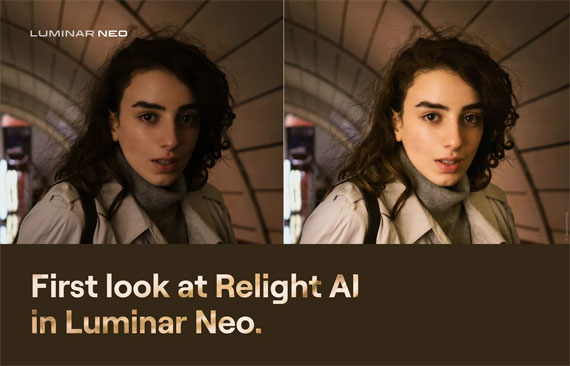
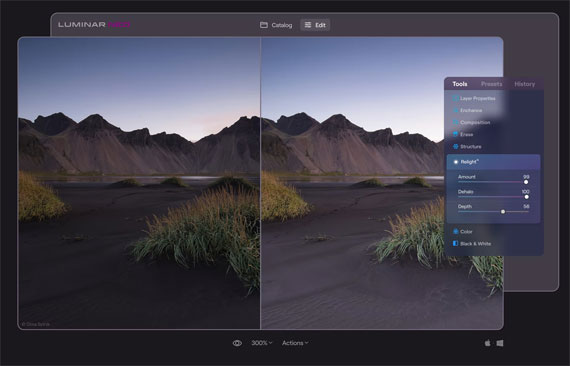
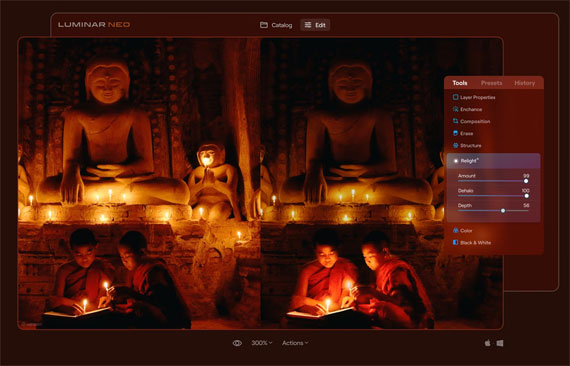






Leave a Reply