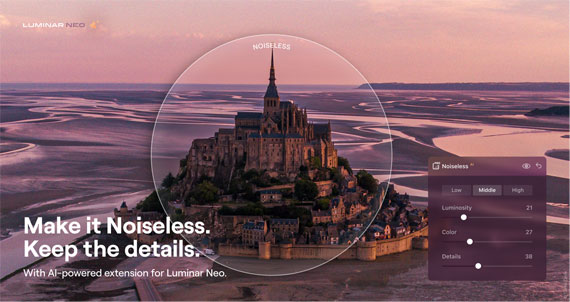In photo editing news, Noiseless AI is now available and works with both raw and non-raw image formats. Based on deep photo analysis, Noiseless AI determines the level of noise in a photo and suggests one of three noise reduction options — Low, Middle, or High. Users can further adjust the noise reduction level manually. Learn more: Noiseless AI in Luminar Neo
Furthermore, the additional sliders give even more control over the results. Even though you can benefit from quick automatic noise reduction, there are plenty of controls that help you take your image further.
- You can further adjust the amount of noise reduction with a slider.
- You can reduce both white and colored noise on raw files.
- You can recover original details to help preserve the pixels of the image you wish to bring out.
- You can use the built-in Sharpness tool that lets you bring more sharpness into the image after the noise reduction.
- You can work with selected parts of the image thanks to the convenient Masking tab with different masking options including Mask AI. Using masking can help you reduce noise only in the parts of the photo you need, since based on the light and the conditions of the photo, you may not need to reduce noise throughout.
The second Extension in Luminar Neo, Noiseless AI can be bought as part of the 2022 Extension pack, or received for free with a Luminar Neo subscription. It is already available inside of Luminar Neo!
What else is in the Luminar Neo 1.3.0 Update?
There are also plenty of minor improvements to the usability of the app, including the color gradients in the Warmth Sliders in Relight AI, and the updated interface in the Edit tab.
Plus, they’ve fixed a number of bugs.
Bug fixes for MacOS:
- Sync adjustments without losing the aspect ratio of the duplicated layer
- Quickly add or remove tools in the Favorites group without experiencing crashes
- Enjoy opening and closing animations without flashes or delays
- Apply Presets without a visual glitch with the Luminar logo
- Apply edits and see the blurred background dynamically change, while not affecting masks, and without changing aspect ratio and position of the image on the display
- Automatically have the Crop Ratio set to Original if Free was previously used
- Use the new scroll bar for the list of Layers in the Edit tab
- New layout that helps you switch masking and properties correctly
Bug fixes for Windows:
- Sync adjustments without losing the aspect ratio of the duplicated layer
- Duplicate the base layer even if the folder containing the photo has non-ASCII symbols in the name
- Move across the zoomed area of the image or reset a slider with a double-click without experiencing a drop in resolution
- Eyedropper tool closes automatically when collapsing the Develop tool
- Blacks and whites controls are present in the B&W section of the Develop tool
How to update Luminar Neo?
On macOS, select Luminar Neo in the top menu bar and choose Check for updates.
On Windows, select Luminar Neo in the top left-hand corner and choose Help > Check for updates.
How to download Noiseless AI?
Noiseless AI is now available not only as part of a subscription, but also inside the Extensions Pack 2022 that you can buy as a one-time purchase.
If you’ve already bought Noiseless AI, the download process starts in your Skylum account.
Found here: Noiseless AI in Luminar Neo
Like This Article?
Don't Miss The Next One!
Join over 100,000 photographers of all experience levels who receive our free photography tips and articles to stay current: