Have you ever peered into the heart of a flower, seen the intricate details on a bug’s exoskeleton, or admired the subtle intricacies of a decaying leaf? You might be thinking, “I’d need a microscope or expensive camera equipment to do that!” However, Emil Pakarklis from the iPhone Photo Academy Summer Sale has shared an enlightening video tutorial on how to delve into this beautiful microscopic world using just your iPhone and a macro lens:
Pakarklis kicks off by discussing the importance of ideal lighting for macro photography. He notes that the best results often come from natural shade or partially cloudy days, as direct sunlight can overexpose your subject, reducing the quality of your image.
While shooting in a forest park, Pakarklis stresses the significance of the composition in macro photography. He uses an ordinary flower as his subject to explain how isolating a single aspect of your subject can enhance the image’s intrigue. Pakarklis demonstrates how the iPhone’s telephoto (2X) lens can help fill the frame with one flower, drawing viewers in and focusing their attention on the flower’s stamens, where the pollen is found.
He soon reaches the limits of the iPhone’s capabilities, though. As he moves closer to the subject, everything goes out of focus due to the minimum focus distance limitation of the iPhone lens. That’s where the SANDMARC 10X macro lens comes in handy.
The key macro smartphone tips:
- Choose Ideal Lighting Conditions: Opt for partially cloudy days or locations with natural shade to avoid direct sunlight hitting your macro photography subjects.
- Focus on Isolation: Isolate your subject. Instead of capturing several elements in one frame, it can be more compelling to zero in on one object and bring it into sharp focus.
- Use a Macro Lens: A macro lens can help you overcome the limitations of the iPhone’s minimum focus distance, allowing you to get much closer to your subject.
- Try Different Lens Combinations: Pakarklis uses a SANDMARC 10X macro lens attached to both the 1X and 2X lenses of his iPhone for varying levels of closeness and focus.
- Use a Third-Party Camera App: To ensure the iPhone uses the correct lens (especially when using a macro lens), Pakarklis recommends using a third-party camera app, such as ProCam or Lightroom mobile app.
- Adjust App Settings for Macro Photography: Turn on image stabilization to reduce hand shake, and change the photo format to HEIC for smaller file size and more color preservation. Also, ensure that the iPhone’s image processing techniques are in use for the highest photo quality possible.
- Shoot Multiple Shots: Macro photography can be tricky with tiny hand movements resulting in a massive camera shake, hence take multiple shots to ensure that at least one is in focus.
- Use a Diffuser: A diffuser can help eliminate direct light that might be shining on your macro photography subjects, providing better color saturation and control over the lighting.
- Embrace the Challenges: Shooting insects or moving subjects in macro photography is notoriously difficult. It requires a lot of patience and luck, but the results can be astonishing.
- Explore and Experiment: The best macro photography subjects can be the most ordinary objects. Take the time to explore and experiment with different perspectives.
The world, indeed, is filled with wonders to those who take the time to look closely.
For Further Training:
iPhone Photo Academy is an in-depth online course that will show you how to take incredible iPhone photos. With the right knowledge an iPhone can be used to take photos that are so good that most people would never even believe that they were taken with a phone. It is currently 84% off for their Summer Sale which ends soon!
The best camera is the one that is always with you. But having the iPhone with you is only half of the equation. The other half is knowing how to use it to take outstanding photos.
Deal ending soon: The iPhone Photography Academy at 84% Off
Like This Article?
Don't Miss The Next One!
Join over 100,000 photographers of all experience levels who receive our free photography tips and articles to stay current:

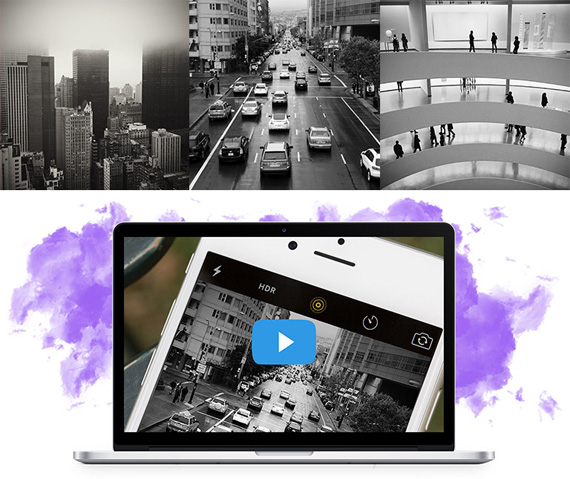





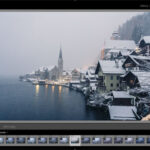
Leave a Reply