Photography enthusiasts are constantly looking for tools that can elevate their work, and Luminar Neo’s Water Enhancer AI is designed to improve images containing water bodies. This AI-powered application targets those looking to refine the aesthetics of water in their photographs. Here, we will examine the functionalities and features of this new tool.
Primary Features
Water Enhancer AI focuses on enhancing and altering the color and texture of water in photos. It supports a range of water scenes, from tranquil lakes to dynamic oceans, allowing users to adjust the visual elements to match their artistic intent. The tool enables enhancements in vibrancy, brightness, and contrast, offering effects that range from bright and clear to subdued and atmospheric.
Color Manipulation
A notable capability of the Water Enhancer AI is its precise control over water colors. Users can intensify blue tones to make bodies of water appear more vivid or adjust green tones to blend or contrast with lush landscapes. This feature aids photographers in highlighting specific elements or setting a mood that resonates with the overall composition.
Detail Adjustments
In addition to broad color changes, the tool allows for selective adjustments within specific areas of a photo. This selective control helps photographers fine-tune details without altering other parts of the image. Adjustments include modifying brightness for a shimmering effect or a more toned-down appearance, and altering contrast to add texture or smoothness to water surfaces.
Usability and Accessibility
The Water Enhancer AI is user-friendly, suitable for both amateur and professional photographers. It gives users comprehensive control over editing outcomes, facilitating detailed adjustments through a straightforward interface. The tool is available as both an application and a plugin for macOS and Windows, ensuring wide accessibility. Its AI-driven nature simplifies complex editing tasks, enabling users to achieve refined results efficiently.
See how it works: Water Enhancer AI Photo Editing Tool
Like This Article?
Don't Miss The Next One!
Join over 100,000 photographers of all experience levels who receive our free photography tips and articles to stay current:
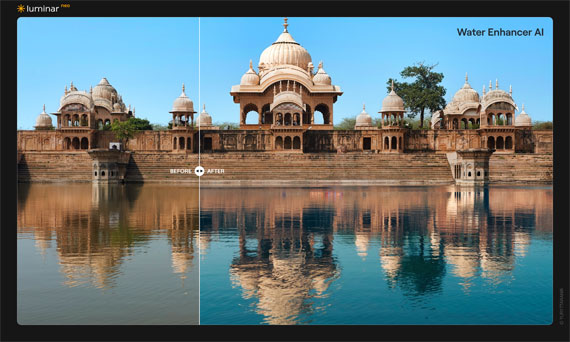






Leave a Reply