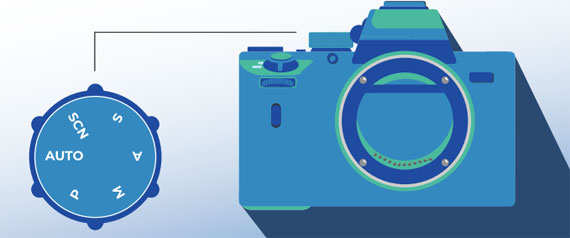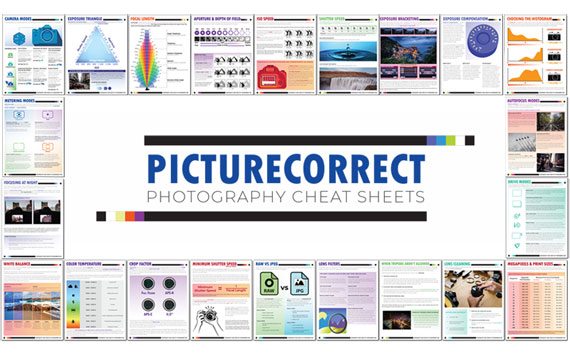This article is to help photographers gain expertise in utilizing the most important camera modes, enabling them to adapt to different shooting situations and take their photography skills to the next level.
This exercise consists of four parts, each focusing on a specific camera mode: Manual (M), Aperture Priority (A/Av), Shutter Priority (S/Tv), and Program (P). By the end of this exercise, participants should have a comprehensive understanding of each mode’s strengths and limitations, allowing them to make informed decisions about which mode to use in various situations.
Part 1: Manual Mode (M)
- Find a scene with a mix of light and shadow. Set your camera to Manual Mode (M).
- Choose an ISO value that best suits the lighting conditions (e.g., 100 for bright sunlight, 800 for overcast conditions).
- Take a photo using your current settings, making a note of the aperture, shutter speed, and ISO.
- Experiment with different aperture and shutter speed combinations while maintaining the same exposure level. Take note of how each combination impacts depth of field and motion blur.
- Repeat steps 3 and 4 for at least five different aperture and shutter speed combinations.
Part 2: Aperture Priority Mode (A/Av)
- Choose a subject with varying depths, such as a row of trees or a group of people.
- Set your camera to Aperture Priority Mode (A/Av) and select an ISO value suitable for the lighting conditions.
- Experiment with different aperture values (e.g., f/2.8, f/5.6, f/11), observing how each value affects the depth of field. Take note of the shutter speed chosen by the camera in each case.
- Analyze how the camera’s automatic shutter speed selection impacts the overall exposure and motion blur in each photo.
- Repeat steps 3 and 4 for at least five different aperture values.
Part 3: Shutter Priority Mode (S/Tv)
- Find a scene with moving subjects, such as a busy street or a sports event.
- Set your camera to Shutter Priority Mode (S/Tv) and select an ISO value suitable for the lighting conditions.
- Experiment with different shutter speeds (e.g., 1/30s, 1/125s, 1/500s), observing how each speed impacts motion blur. Take note of the aperture chosen by the camera in each case.
- Analyze how the camera’s automatic aperture selection affects the overall exposure and depth of field in each photo.
- Repeat steps 3 and 4 for at least five different shutter speeds.
Part 4: Program Mode (P)
- Choose a scene that presents various lighting conditions and subjects.
- Set your camera to Program Mode (P) and select an ISO value suitable for the lighting conditions.
- Take a photo and note the aperture and shutter speed chosen by the camera.
- Experiment with the Program Shift feature (if available), altering the aperture and shutter speed combinations while maintaining the same exposure level.
- Compare the results to those achieved in Manual, Aperture Priority, and Shutter Priority modes.
Reflection:
After completing the exercise, review your notes and photos. Consider the following questions:
- Which camera mode(s) did you find the most helpful for achieving the desired results in specific situations?
- In which situations did you prefer to use Manual mode, and why?
For a handy cheat sheet on camera modes that you can print out for reference, you may want to check out this launch sale before it is over.
Have you ever wanted to photograph an amazing moment but missed the shot because you didn’t know the right camera settings to use? That’s where some of our most popular camera cheat sheets come in. They are currently 75% off for a New Year sale if you want to check them out.
Whether you’re a seasoned professional or just starting out, photography cheat sheets can be a valuable resource for improving your skills and taking your photography to the next level. The perfect companion for any photographer. Print one out whenever you need it.
Deal ending soon: The Fundamental Camera Cheat Sheets at 75% Off
Like This Article?
Don't Miss The Next One!
Join over 100,000 photographers of all experience levels who receive our free photography tips and articles to stay current: