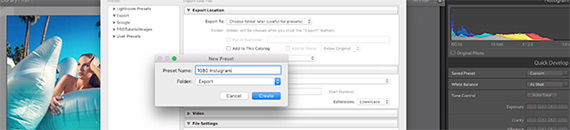Lightroom Tricks to Improve Your Workflow
Lightroom undoubtedly is one of the most popular software used to catalog and edit photographs. It has endless possibilities and so some users find it difficult to get the most out of it. However, by learning simple tips and tricks, you can greatly reduce the time you spend with each photo in Lightroom and be […]