
Learn How to Capture Action Shots
Do you find it a problem to shoot great action shots? Whether you are shooting pictures of a soccer match, or a fast moving car, you may find it a great challenge to produce nice pictures of these subjects.
We’ve compiled thousands of photography tips for photographers of all sorts, from beginners to pros. Follow us for new tips every day, all from the world’s leading photography experts.

Do you find it a problem to shoot great action shots? Whether you are shooting pictures of a soccer match, or a fast moving car, you may find it a great challenge to produce nice pictures of these subjects.

Capturing action can be challenging for a beginning photographer and requires quite a bit of practice to master. The following outlines a few pointers that can get the novice started off on the right foot.

In focus objects in a digital photo is a very basic requirement for high quality photography. There are two different ways to focus on such objects: manual or automatic. There are a few automatic focus methods one of them is known as active auto focus.
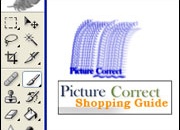
What are the differences between adobe photoshop and adobe illustrator? Produced by the same company, there are some that say the difference between the two programs is small.

Advertisement photography is by far one of the most competitive forms of photography. This is mainly due to the fact that you can earn far more money than in any other aspect of photographic industry.

I started in photography for the love of it. Eventually, I decided that all I had to do to become a professional photographer was to pass out my business cards and wait for the telephone to ring.

If you have been taking photographs for years or just now starting there is one quick rule of thumb that is key to understanding how cameras work. I call it the Ambient Light Rule.

There aren’t many but some of us take an interest in architectural landscape photos. With a view to giving some insight on this subject I have created this article to give a basic understanding and supply some facts about its origins.

Technically, buildings can be very demanding to photograph, but the key in solving this and attaining good images is understanding image distortion and finding the best time to capture the building at its most glamorous moment.

Autumn is my favorite time for taking pictures. The color in autumn images is brilliant and warm. Most people think of beautiful New England landscapes when they think of peak leaf peeping season.