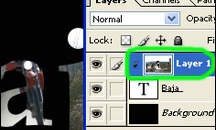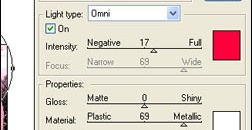How to do Photo Restorations in Photoshop
This section is to help you learn how to restore old photos that have chips, scratches, ink spills, or just things that you don’t want in the picture. This picture got chipped somehow and part of the subject’s face was scratched off. We will use the clone stamp tool to recreate what the lower part of her face should look like.