
Areas of Color in Black and White Photos
This tutorial is to help you learn how to make certain spots color after you have converted a color photo to black and white.

This tutorial is to help you learn how to make certain spots color after you have converted a color photo to black and white.

This tutorial is to help you learn how to create a colored sketch or drawing. This technique can turn regular photos into elaborate realistic colored drawings.
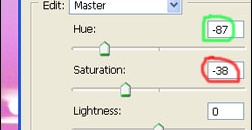
This tutorial is to help you learn how to change the color of a sunset to any color you like. This technique can be used to improve the look of a normal sunset or to completely change the look of a horizon.

This tutorial is to help you learn how to change the color of someone’s eyes in a photo. For this tutorial we will be using the Lasso Tool and a Hue/Saturation adjustment.

This tutorial is to help you learn how to convert a normal photo into a realistic charcoal drawing, and then how to add some colored pencil in just the places you choose to. This can create a really artistic effect and viewers will wonder how it was done.
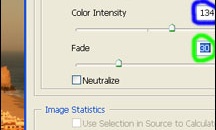
This tutorial is to help you learn how to change the time of day by combining a daytime picture with the picture of a sunset. To combine the two photos we will use the Match Color Option in Photoshop.

This tutorial is to help you learn how to change the color of many flowers all at one time. This technique could also be used for many other things.

This tutorial is to help you learn how to blend images together using masks. This technique makes it easier to make collages and artsy pictures.
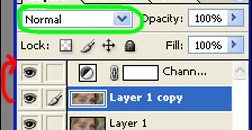
Photoshop tutorial about how to edit a picture to create the effect of between color and black and white.

This tutorial is to help you learn how to change the background of a photo to something more interesting if you choose. There are many ways of getting this done, but this technique is probably one of the easiest and most effective.