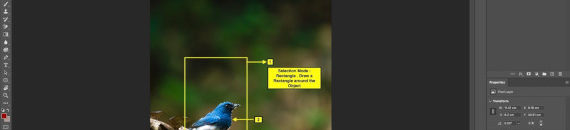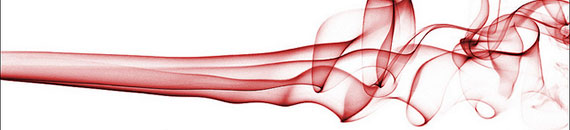Exposure Blending: 7 Critical Mistakes to Avoid
This article comes from Steve Arnold, creator of the Luminosity Masking Panel (currently 50% off) which promises to make sure you never fall foul of these exposure blending issues, and guarantees you a natural and realistic looking end result every single time. When blending bracketed exposures in my landscapes, I like everything to look as […]