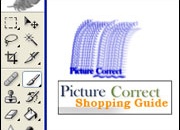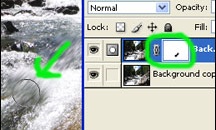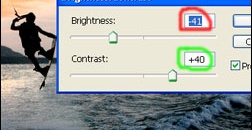Photoshop Tutorial – How to get Great Skintones with your Digital Photography
Be on top of your exposures like dirt on a pig. Know your histograms and image tones. Don’t just use your LCD as a reference. Your LCD brightness varies, and is not 100% reliable to use on it’s own, however it is an integral tool that works with everything else. Never get lazy here, always check your exposure, know your exposures and keep it accurate.