
How to Create a Sepia Toned Photo in Photoshop
This tutorial is to help you learn how to convert a regular color photo into a sepia toned photo. This can turn a dull photo into a more interesting artsy photo.

This tutorial is to help you learn how to convert a regular color photo into a sepia toned photo. This can turn a dull photo into a more interesting artsy photo.

This tutorial is to help you learn how to separate a subject or object from it’s surroundings in order to create more serious effects without including the isolated subject.

This tutorial is to help you learn how to adjust landscape photos to bring out the detail of the background and horizon. Much of the time a digital camera will bring out the colors more in the foreground, but with this tutorial you can learn how to emphasize the whole scene.

There are times that people may have old photographs they would like to restore to save the memories. Photos usually get damaged through the times. The pictures may get blurred, the color fades and the picture might acquire marks and scratches.
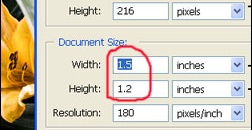
This tutorial is to help you learn how to blow-up or enlarge a picture. You might wish to do this to make a bigger print or for numerous other reasons. Photoshop does a pretty good job but you will still lose a bit of sharpness depending on how much larger you make the photo.

This tutorial is to help you learn how to replace the sky of one photo with the more interesting sky of another photo. I have had many photos where the landscape is very interesting but the sky is somewhat boring. With this technique you can fix that problem by simply changing the sky.

Photoshop offers a solution to this problem, and while it can’t make things look exactly the way they should have been, it can make the people (or pets) in your pictures look less “possessed”.

This tutorial is to help you learn how to remove unwanted items from a photo using the Clone Stamp Tool. For this photo (in order to simplify it and draw more attention to the main island) I removed the chain of little islands.

If you are one of those who wonder how people come up with the cool looking sepia tone prints that you admire so much. If you are doubling up with jealousy over a sepia tone, here, we will give you tips on how you could achieve this sepia tone, too.
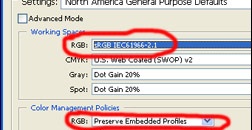
All digital systems use “color profiles” as a type of standard to generate and display color. Digital image files are usually embedded with a standardized profile to help keep the color consistent during display and printing. This is where color management comes in to play.