Calibration, color space, color profiles, soft proofing. To most of us, they’re some of the least fun aspects of photography. But a little education can go a long way in making your photos looks great whether you’re displaying them on a computer monitor or printing them. In this video Jeff Lazell shares some of the fundamentals of achieving an effective color managed digital workflow:
A properly calibrated monitor is an essential part of this digital workflow, but most photographers don’t attempt to calibrate because the process seems too complicated. The result? They don’t know whether they’re looking at the details in a RAW file containing image data or if they’re looking at the details produced by an improperly calibrated monitor. This problem is further accentuated when your work is viewed on multiple computers or when you print your photos. If you are into printing, this is pretty serious stuff.
Monitor calibration isn’t something that you can just set once and then forget. You need to re-calibrate your monitor periodically to ensure that it performs correctly. Monitors tend to lose their calibration over a period of time—even the good ones.
Lazell uses the ColorMunki system to calibrate his screen, but there are numerous options available to photographers.
Tips for Monitor Calibration
Choose Profile settings. This is important because you may want use different calibration for editing images and videos and even for watching movies. This allows you to shift between calibration profiles depending on the use.
Set the target luminance. “So what we are actually talking about here is another layer on top of color that actually causes photographers a lot of problems. Which is brightness and contrast. Most monitors from most manufacturers are no setup with photography in mind.”
Enable ambient monitoring. Keeping their screen calibrated may become an obsession for some. ColorMunki does offer an option to keep monitoring for any change in the ambient light. You could set it to auto adjust or alert if the ambient light changes drastically.
Calibrate frequently. Lazell recommends you calibrate your desktop monitor once a month to start out, but different screens might require more or less frequent adjustments.
Monitor calibration is only one aspect of the color management process. Lazell shares more helpful information about color space, soft proofing, and post-processing throughout the full-length video above.
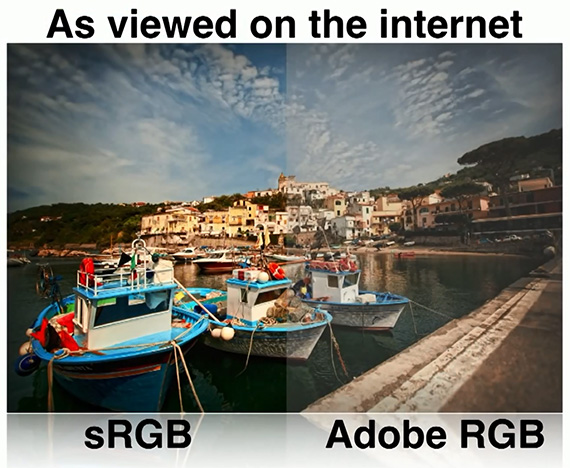
Choose Color Space Wisely
Knowing a little about color management will ensure your audience sees the colors you want them to see.
Like This Article?
Don't Miss The Next One!
Join over 100,000 photographers of all experience levels who receive our free photography tips and articles to stay current:







Leave a Reply