This new interactive eBook is designed for those interested in attempting professional beauty & portrait photography retouching or those who just want to understand the fundamentals.
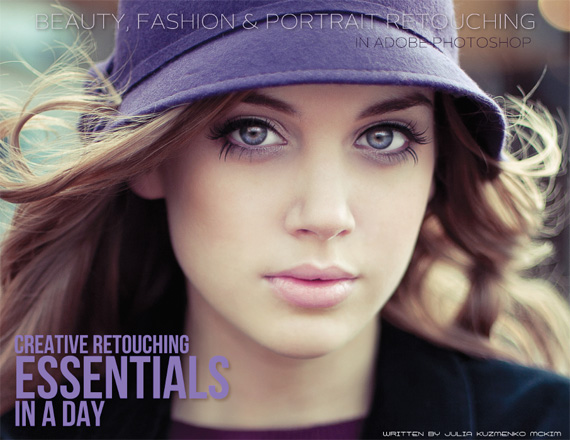
Creative Retouching Essentials in a Day
It contains information & embedded videos on tools that every photographer who wants to successfully edit their own images should master for high end fashion and portrait photography.
But please note this is beginner level – for those who are just getting into beauty, fashion & portrait retouching, probably not so much those who have been doing it for years. Although experienced users may still pick up a few functions, shortcuts or tools that can improve efficiency.
The chapters will help you to get a clear understanding as to what tools you need to be familiar with, and what to do with them to turn your photographs into works of art. The three lessons cover panels, tools, functions and essential photography and retouching information:
Lesson I – Setting Up For a Good Start:
- Preferences & Memory Usage
- Customizing Your Workspace
- Image File Formats, Resolution, Size & Canvas
- History Panel
- Color Theory & Management
Lesson II – Painting & Retouching Tools:
- Brush, Clone Stamp, Healing Brushes & Patch Tool
- Default Tool Keyboard Shortcuts
- Brush Opacity vs. Flow
- Free Transform Tool
- Selection Tools & Refine Edge Function
- Liquify Tool
- Photoshop Actions

Retouching Essentials
Lesson III – Essential Photoshop Panels:
- Layers Panel: Opacity and Fill, Handling, Grouping
- Blending Modes
- Layer Masks
- Adjustment Layers
Bonus Materials:
- Getting Better Every Day in Photography & Photoshop
- Essentials Action set + Actions User Manual
- Custom Beauty Brushes User Manual + URL (free download)
- Collection of Gradients
The author, Julia Kuzmenko, is a professional Photographer, Retoucher and Digital Artist represented by Aston Models in Beverly Hills, CA:
“I created this eBook for amateur and professional photographers, I truly believe that when done properly, retouching really does take our photography to a whole new level.”
Like This Article?
Don't Miss The Next One!
Join over 100,000 photographers of all experience levels who receive our free photography tips and articles to stay current:




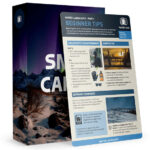

How do I open the Bonus Materials on my Mac?
Sorry but I found her slight accent very distracting in the free view episode and had to replay a few things she said to understand it. The “clonestamptool” was an example.