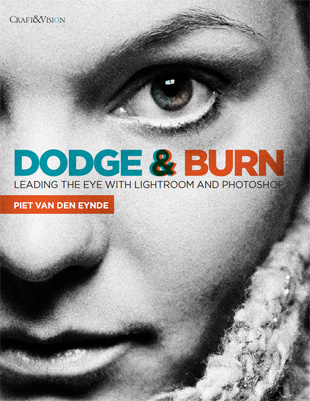
Dodge & Burn
This latest release by Piet Van den Eynde is designed to help photographers master Dodge & Burn post processing techniques in order to accent the most critical parts of any photo. If photography means painting with light, then dodging and burning is painting with light in post-production.
Dodging and burning is the craft of selectively darkening and lightening parts of your image. Classical examples include toning down a sky that’s too bright or lightening up a face that’s too dark because it was shot into the sun.
This eBook provides you with instructions on how to dodge and burn using popular applications such as Lightroom, Adobe Camera Raw, and Photoshop. They also cover some third-party applications that aim to make dodging and burning the proverbial breeze. Also included are some exercise files for you to get started on the practice part as well.
*This book was written with the latest versions of Adobe Lightroom and Adobe Photoshop in mind. While the general ideas and techniques also hold true for earlier versions of these software packages, if you want to follow along with the exercise files, you’ll need to use (if only a trial version) of Lightroom 4 and/or Photoshop CS6.
Primary Sections (90 Pages):
- Introduction
- Dodging & Burning Concepts
- Why Dodge & Burn?
- Following the Path of Least Resistance: An Efficient Dodging & Burning Workflow
- Lightroom & Adobe Camera Raw’s Global Controls for Dodging & Burning
- Case Study 1: Think Local, Act Global
- Raw Dodging & Burning Using Local Controls: The Graduated Filter and the Adjustment Brush
- Case Study 2: Istanbul by Day, Istanbul by Dusk
- Case Study 3: Adjustment Brushes
- Case Study 4: Indian Lumberjacks
- Case Study 5: The Cogwheelmonger
- Dodging & Burning Using Plugins
- Case Study 6: Custom Graduated Filters in Color Efex Pro
- Adding Photoshop to the Mix

Pages from Dodge & Burn
“We now have the power to dodge and burn with surgical precision, compared to the bluntness of the tools our forefathers used and the bravest or most nostalgic amongst our colleagues are still using. But having good tools is nothing if you don’t have a clue as to what purpose you’re using them for.” -Piet Van den Eynde
Like This Article?
Don't Miss The Next One!
Join over 100,000 photographers of all experience levels who receive our free photography tips and articles to stay current:






Leave a Reply