Do you find that switching from one tool or process to another in Photoshop is tedious and time consuming? Have you ever wished there was a quicker way of doing things? There is! Photographer Brian Rodgers Jr. has teamed up with Fstoppers to create this handy guide to some of the most used shortcuts in Photoshop:
Watch the video for the following shortcuts and more:
- Moving your image around using the zoom and rotate tool
- Guides and rulers
- The brush tool—and shortcuts to change hardness and size
- Cycling through the foreground and background colors
- Undoing your last changes
- The selection tools, such as magic wand, lasso, and marquee tools
- The pen tool and how to draw a curve with the pen tool
- The healing brush and clone tool, and how to cycle through the options
- Creating gradients
- Cropping and scaling quickly
It’s great to know you can work without having to constantly go back into the Photoshop toolbar. With these handy shortcuts at your fingertips, you’ll soon be flying through your post-processing with ease.
Like This Article?
Don't Miss The Next One!
Join over 100,000 photographers of all experience levels who receive our free photography tips and articles to stay current:
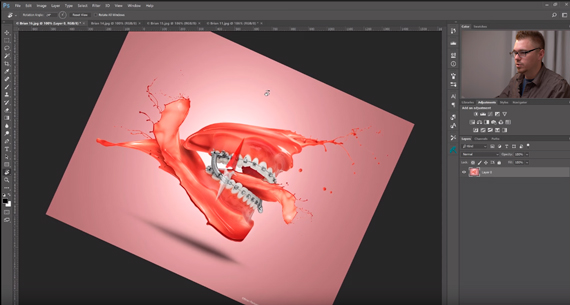






Leave a Reply