Photographers in the digital era are faced with many unique challenges that their predecessors in the film era never had to deal with. The way you market your photography business is the first that comes to mind. Social media and the Internet didn’t exist in the ’60s and ’70s. Photographs were taken on film instead of digital media. A photographer using film had to rely on his skill to get the shot right the first time. They didn’t have software to make an OK shot look great. Most photographers were unable to process their own film. So, in most cases they would have to rely on an outside source to process their precious photos. If the film became exposed to light during the processing before it was completed, the pictures would be lost forever. Photographers now process their own photos. The difference now is that the photos are not on film, but on digital media.

“Chicago Full Moon” captured by Tony Lau
Protecting these digital files creates a unique set of challenges that most photographers can find daunting. However, if the proper steps are taken—most importantly, having a backup procedure in place—you can ease the stress of losing these files forever. In some cases, losing digital files containing a client’s wedding could put a photographer out of business. So, having a backup procedure in place to protect you from having a media storage device fail is extremely important. I’ve come up with a method of protecting your files that’s easy follow. Following these steps will ensure that if one of your storage devices fails that you’ll have a proper backup of the original files. Most importantly you have to put together a backup strategy that is tailored to fit your needs.
As a photographer, I have a step by step system that I’ve used now for over five years that has allowed me to sleep soundly at night. Because I know that if I have a hard drive failure or a flash disk fail while shooting a wedding that I have a backup and all the files won’t be lost. I take a lot of photos during the course of a week. I keep all my raw files as well as any files that most would normally delete. You never know when you may use them for another project. So, the amount of storage needed to hold these photos is quite large. The good thing is that storage prices have come way down over the past few years.
Your first step should be to make sure you have enough capacity to hold multiple backups. Images captured through cameras are only going to increase in size as more and more megapixels are available in new cameras. I have no less that four external hard drives that I use for my storage needs. Having enough disks for each shoot is important as well. I always carry at least four 4GB cards and no less than four backup 4GB disks. Your storage needs will vary depending on your camera as well as the number of shoots you have in a given time frame.
While in the field I use a Sandisk Wireless 4 GB SD card. This allows me to immediately back up my files and send them to a secure location while I’m still at the event. You have to be within range of WiFi or the files won’t transmit. I don’t use a card any larger than the 4 GB card. This way if a card fails then I don’t lose the whole wedding. I also make sure to replace my cards every year. New cards can fail. However, the chances of a card that’s been used over and over failing is a lot higher. There are a lot of photographers who will copy their raw files directly to USB thumb drives. I don’t recommend this as it’s too easy misplace or even lose these while you’re at your event.
The first step that I take after returning to my studio after the event is over is to copy my SD cards to an external network attached server or NAS server for short. I use the Synology D212 2 disk bay with two redundant hard drives. This is where redundancy is key for your backup strategy. The way this systems operates is that it copies your files identically on both hard drives. That way if one of the hard drives fails then you will have an exact copy on the other hard drive. To me this is the most important on site backup option you should have. There are larger systems that offer multiple disk drives that offer you the ability to set your backup to be redundant. The one useful option that the Synology offers for me is the ability to access my files remotely offsite at my office. Since the unit is network attached. I can remote in to the unit and copy any files I may need while at my office.
You can also use multiple external hard drives as your backup source. This offers a cheaper way of having your files on multiple backup sources. This would protect you as well in the event a single hard drive fails.
You should always have a backup that you have at an off-site location. This could be a physical hard drive that you take and store at your studio or another safe location. The reason you want to have an off-site back up is in case you have a fire, theft, or act of God. If any of these were to occur you could lose all of your backup information. No matter how many hard drives you are using to back up your files. Having them all in one location is just as irresponsible as not having a backup at all.
There is also an option that you can use for your off-site backup source. There are also online sites that allow you to back up your files on their site. You can do this through the Internet and your files are secured on their servers. These days most companies charge a few hundred dollars per year for unlimited space. There are also plans that can accommodate an average home user for a few dollars a month for 20 or 30 GB of storage space. This would be the most reliable source for offsite backups. You should at minimum keep a copy of your raw files on an external hard drive that you keep at a secure offsite location. I like to call it the three copy rule. The original source would be your first copy. The second copy would be your external hard drive backup. The third would be your offsite backup location.
These days there are no set standards for professional photographers on how to back up their raw digital files. Ask ten different photographers what backup procedure they use and you’ll get ten different answers. If you’re a photographer who truly takes pride in your work, you should also take the same pride and steps to ensure that your files are protected. Just think how easy it use to be when you only had to protect a few strips of film.
About the Author:
Chi Photography is one of the top Charleston Newborn Photographers located in Charleston, South Carolina.
Like This Article?
Don't Miss The Next One!
Join over 100,000 photographers of all experience levels who receive our free photography tips and articles to stay current:





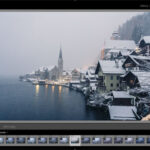
Thanks for this overview!!! Having just spent quite some time looking into all of the off-site storage options there are (as of August 2012) only one practical, forget-about-it, and cheap option exists for me. NAS servers are a very good way to go, but I had problems spending a few hundreds of dollars extra just for the NAS capability compared to simple external drives. The option I can highly recommend is to use the free version of CrashPlan. Buy a large & silent external hard drive, hook it up to your computer, backup your computer/images using CrashPlan onto this drive, and then keep the drive at a friend’s place. If you need to retrieve your copy you just meet up with your friend. The data is encrypted. Backing up the initial copy of my data over the web isn’t working for me as it’s going to take around 80 days. Incremental backups can then be done online depending on how many pictures you take & your upload speed.
Thanks for this tip, I found myself thinking on this task and now i can confirm some things that i thought at the beginning.
I will keep on reading and learning. Thanks again.