There are several tutorials that show you how to create a composite image using two or more photos, but rarely do you see a video that shows you how to shoot for a composite image. Putting two photos together isn’t too difficult if they have matching lighting conditions. But creating those identical lighting conditions is the tricky part. In the first video, Mark Wallace shows you how to shoot a series of images in preparation for a separate and unidentified background while Gavin Hoey takes the wheel in the second video and shows you how to create a matching background photo and composite the two to make them look like one organic image:
And here is part 2:
Some tips for creating composite images:
- Shoot Against a Solid Colored Background – This makes it easier to separate your subject from the background and paste them in a new background. White typically works the best, but any flat, solid background will make cropping easier.
- Be Aware of Hair – Hair, fur, and certain types of clothing can create fine detail that’s difficult to crop around. This isn’t to say that it can’t be done, but it certainly adds more time and effort to do. Hard edges are easiest to crop out.
- Change the Lighting Conditions – If you have the second image for your composite, you can look at objects in the scene and try to match those conditions. Look at the direction and hardness of the light. If you don’t have your second image, you’ll want to shoot in as many different lighting conditions as you can in preparation. Direction is perhaps the most important factor because you can easily change brightness and contrast in post-processing, but direction, not so much.
- Take More Photos – Some images just won’t match up together no matter how much Photoshop you put into it. More photos equals more chances that two will work together.

Changing the direction, hardness, and fill of the light will give you a wider selection of images to choose from when compositing
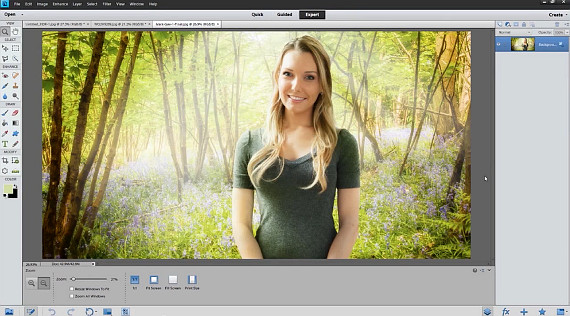
Most photos won’t fit perfectly together, but that’s where light editing tools can come in handy
Like This Article?
Don't Miss The Next One!
Join over 100,000 photographers of all experience levels who receive our free photography tips and articles to stay current:






Thanks very much,