Let’s first clear your doubt. Motivated light isn’t a type of light that motivates you. Nah, that would have been too obvious! Motivated light is actually a light source that you place in the shot. Normally, when we create images using any type of light we avoid putting the light source in the image (unless of course we’re shooting the moon or the stars or the sun). But motivated light is something that we make an exception for:
Gavin Hoey‘s trick involves a cleverly hidden light source (Flashpoint ZoomLioN On-Camera Flash) inside the perceived light source, which is a lantern.
Setting Up the Motivated Light
Hoey used a diffuser cover on top of the flash to make the light a bit more controllable.

Flash only, fired at full power
The first shot above was made using just the flash placed inside the lantern. The flash was fired at full power. As you can see, the model is fairly well lit. But the lantern—the perceived light source—is blown out.

Flash only, fired at quarter power
To counter the problem Hoey dialed down the power on the flash to 1/4. This resulted in the above exposure. Now the lantern looks a lot better and the model is fairly exposed too, but on one side only.
Adding the Main Light
Now’s the time to bring in the main light source. Hoey brings in a StreakLight 360s mounted on a small beauty dish with a grid. The problem when dealing with motivated lights and then illuminating a model with another light is getting the angle right. It has to appear as if the perceived light source is illuminating the subject. If the angle is too steep, it will look unnatural.

Flash and main light
Hoey does a quick incident light check which read f/5.6 at 1/160 of a second. To increase the depth of field he then increases the power on the main light by one stop, which results in a revised reading of f/8 at 1/160 of a second. That’s perfect. A quick test shot results in the above image. As you can see it’s beginning to get interesting.
Using a Reflector
One thing you may notice is the side of the model’s face away from light is a bit dark.

Flash, main light and reflector
To counter this problem Hoey brings in a third light. Well, not exactly a light, but a reflector. A silver reflector to be precise. The result is there to be seen. Now the shadowed side of the model’s face is visible.
Adding a Background Light
The final light that Hoey uses is a background light.

Flash, main light, reflector, and background light
Post-Processing
What Hoey does next is a little bit of Photoshop trickery that magically transforms the crystal ball into a glowing orb—the kind used by fortune tellers.

Final Image
Cool, isn’t it?
Like This Article?
Don't Miss The Next One!
Join over 100,000 photographers of all experience levels who receive our free photography tips and articles to stay current:





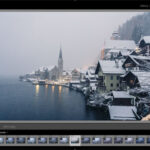
Leave a Reply