We’ve all heard of hyperlapses, stop-motion, and light painting. But what is holopainting? It’s a newly invented technique that combines hyperlapse, stop-motion, and light painting with an extensive post-processing routine to create images that look like holographic paintings. Here’s how it’s done:
Thomas Pöcksteiner’s and Peter Jablonowski‘s university graduation project involved 24 Raspberry Pi computers and webcams to build a giant 3D scanner.

Raspberry Pi computers and webcams being set up
These individual computer and camera systems were arranged in a circle. Each made a photo of the subject in the center but at a delay of 83 milliseconds so the movement of the subject was also recorded in a bullet-time setup.

Bullet time setup
Each of the images then went through a painstakingly long process where the subject was cut out from the original background and placed against a solid black background.

Images being edited for the background
The next process involved a light painting artist who painted the original images against the current camera position using a Pixelstick, which is a computer operated light painting stick consisting of 200 LEDs.

Images being painted using the Pixelstick

Final Image
With camera positions meticulously maintained to match the previous shot, the team could mimic a holographic image that was entirely light painted.
Like This Article?
Don't Miss The Next One!
Join over 100,000 photographers of all experience levels who receive our free photography tips and articles to stay current:



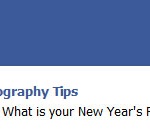


Leave a Reply