Photoshop lets us do a lot of cool things. The only problem is trying to figure out how to do them. In this tutorial video, Pete Webb shows how to use Perfect Layers to build an action sequence composite. The same method applies for Photoshop and can be used on just about an photo you wish to build from multiple images:
Webb does a great job of showing how to carefully brush around layers to form a composite image, but in this video he doesn’t go into a lot of detail about how you should shoot the image. So in addition to Webb’s editing tutorial, here’s a few tips on shooting your image:
- Use a tripod – Webb says he did this shot handheld, and that can work, but using a tripod will keep your background consistent and make post-processing much easier.
- Shoot with burst mode – Shooting in burst mode allows you to capture several images in quick succession. Some cameras can capture more/faster than others, but even a slow burst can be helpful.
- Space your subject(s) out – Although it might seem cooler the more copies of your subject you can place in an image, it’s often better to give your subject some breathing room. Try to select frames in which there’s some space between each copy so that they’re not running into each other and you can see a noticeable difference in the position of each.
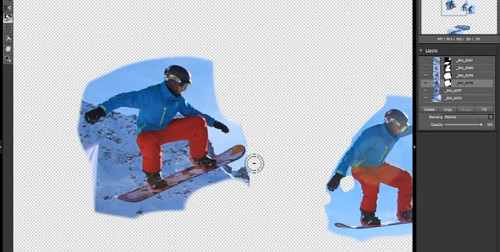
Use brush in and brush out tools to get rid of excess background detail

Final image of action sequence
Like This Article?
Don't Miss The Next One!
Join over 100,000 photographers of all experience levels who receive our free photography tips and articles to stay current:






While it’s better to use a tripod, you can do it hand held
https://picasaweb.google.com/lh/photo/A0j6HkT-wwW4LBRRDRrw7NMTjNZETYmyPJy0liipFm0?feat=directlink