Professional quality lighting takes a lot of time and money, right? Think again. Aaron Nace shows you how to set up a professional quality lighting arrangement for your home studio for under 50 bucks. Intrigued? Check out this video:
Nace’s setup brings down the whole enigma around studio lights that seems to keep amateur photographers away from them.
He uses a set of fluorescent lights that he found on Amazon. All of a sudden, they’re not only easy to set up, but also cheap. And they get you the same professional quality results that you would expect from standard studio lights. If you are interested in studio photography but don’t have a lot of money to invest, this is a good way to start.
Benefits of Continuous Lighting
Nace does give another excellent reason for trying this out. Most beginners find it difficult to understand what the light is doing (i.e., with strobes, you don’t see what you’re getting until you actually take a picture). With continuous lights like these fluorescents, beginners can know for sure what to expect, even before the image is taken.
These lights also produce a lot less heat. Heat is a major drawback when it comes to studio work. Lights producing a lot of heat can make it difficult for a model. Additionally, a lot of heat limits the light modifying techniques you can use in order to shape the light to your liking.
The lights that Nace uses cost—wait for it—a mere $15 each! Plus, they come with a feature which enables you to daisy-chain them. This means a single power source can be used to power all the lights.
How to Use Cheap Fluorescent Lights for Photography
Wait! Before you run off to buy a set of lights, here are a few tips on how to actually use them. Now, that you have the elixir for your studio lighting problems you must be itching to try these out.
The following tips from Nace will not only help you to understand the basics of a studio lighting arrangement but will also help you to get the maximum out of your new lights.

A standard three light arrangement for portraits
Main Light (Key Light)
A main light is the light that illuminates most of the subject’s face. It is also the largest light in any lighting arrangement and the brightest.
Fill Light
Fill-light, as the name suggests, is the light that fills in the shadows that is left behind by the main light. Normally, in a studio portrait lighting arrangement, the fill light is placed further away from a subject. It’s less bright compared to the main light.
Accent Light
Accent light is used as a kicker light that accents different areas of the image. When it is placed behind the subject’s head, it is referred to as a hair-light. It is known as rim-light when it is placed beside the subject.

You can use gaffer tape as a modifier for your DIY lights
With professional studio lights you have a plethora of options in terms of light modifiers. With these DIY lights you will need to be innovative. Thus, gaffer tape or black duct tape are the order of the day.

Ask you subject to look away from the camera to create a dramatic portrait.
Having your subjects looking straight toward the main light helps define the facial features.
Most of your models are not professional and they can get easily intimidated with, as Nace puts it, “a giant camera pointed right towards them.” So, ask your subjects to look away from the camera.
A big smile is not always necessary to make a nice portrait, candid moments can work better at times.
Like This Article?
Don't Miss The Next One!
Join over 100,000 photographers of all experience levels who receive our free photography tips and articles to stay current:



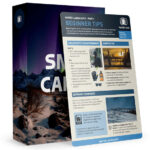


For the most part this video was excellent. The one shortcomming wa that you did not address the stands. You had those cheap lights attached to some pretty specialized stands but didn’t mention them at all
Also, why use a on camera flash when you have a external lighting setup?
How do you mount the lights to your stands?
Considering that all of the click-throughs to the Amazon Page have jacked up the price to $20 each (capitalism!), I’d sooner go for these, for just $2 more: http://www.amazon.com/GE-Slimline-Fluorescent-Under-Cabinet-10169/dp/B001ET6D8Y/ref=pd_sim_hi_3?ie=UTF8&refRID=1GQMX0WY05BKD5C8RAEY
However, my biggest concern is that these fluorescent lights are going to have a unique color temperature that would be difficult or impossible to match to any other lighting, especially strobes. So, these become an all-or-nothing proposition. This means that adjusting the relative intensity of the lights becomes difficult to impossible as well, with distance as the only means.
I think it’s worth spending a little more money on some dimmable LED lights.
Great video! Thanks for sharing.
Can you tell me your camera settings?
f/stop…shutter and ISO?
Interested in seeing the power of these lights.
Do the cords come with the purchase of the lights to connect together?
Thanks again!
Good tips, Thanks!
That simple solution could also applied to objects on a table, a dead nature.
Exceptionally good tutorial for lighting – at very low cost!
Thank you.
love it … thanks!! Tweeted!!