Due to limitations of our lenses, getting tack sharp exposures in which the foreground and background are both in perfect focus can sometimes be difficult. Fortunately, the clever folks behind Adobe Photoshop have implemented a very helpful tool into the popular image editing software. Using Photoshop’s stacking tool allows you to stack multiple images into one, giving the resulting image an incredible depth of field. Take a look at the following video tutorial for a quick lesson on focus stacking:
When taking the initial photographs, remember to use a tripod and take a few more shots than you think you’ll need–it never hurts to have some extra options when it comes time to edit. Set your camera up on a tripod and take four or five shots of the same scene, adjusting the the depth of field for each exposure. As Gavin Hoey explained in the video, you’re trying to get a handful of the same image all with varying depths of field. Once you have those, it’s time to import them into Photoshop.
Hoey selects his top three frames and opens them all in Camera Raw first. Here, he makes all his minor adjustments such as tone, cropping, and white balance. After editing the first photo, he selects the remaining frames and applies the same adjustments to each using Camera Raw’s synchronize feature.
Now that Camera Raw has sent the edited photos to Photoshop, Hoey selects all three frames and clicks Load Files Into Stack. This creates a brand new image which consists of the original files each as a separate layer.
Now, select the layers, making them all active. Run the Auto-Blend Layers function in Photoshop and let the software do it’s thing.
Then, voilà! You should have a finished portrait with a really deep depth of field like this one:
Gavin Hoey does an excellent job making the instructions easy to follow, just as Photoshop does an excellent job making the task at hand carry out rather seamlessly.
Like This Article?
Don't Miss The Next One!
Join over 100,000 photographers of all experience levels who receive our free photography tips and articles to stay current:
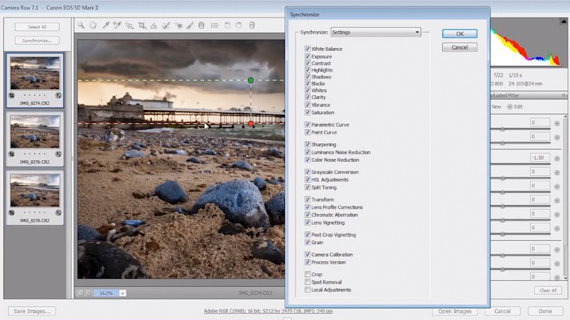
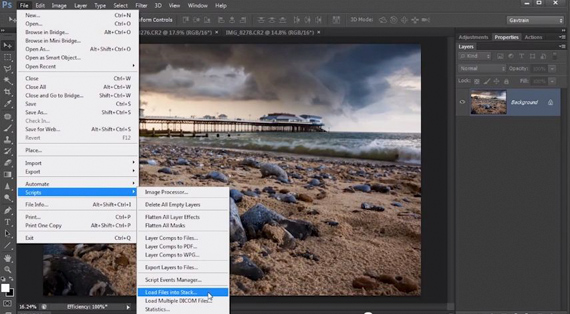







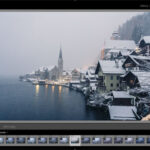
good article.
Great article! If one wants to be more serious about focus stacking, maybe try HeliconFocus.
Interesting, didn’t know this technique.
Thanks for the tip! My experiments with hyper focal distance haven’t always given the required result. This seems like a good alternative.