Tired of adjusting the settings and positioning to minimize blur in your landscape photos? Hyperfocal distance is defined as the distance between a camera lens and the closest object that is in focus when the lens is focused at infinity. Koldunov Brothers made this video to demonstrate how to use hyperfocal distance to avoid doing calculations for depth of field. This allows you to pinpoint the farthest object in the landscape photo and eliminate the annoying blur that may occur:
Using tips from the video can make sure your image commands stronger clarity and depth of field. The finished product has noticeable improvement and doesn’t necessarily require merging several shots into one image. Bolden your landscape photos from now on with these simple steps:
- Use minimal ISO and preferably place your camera on a tripod.
- Set your focus mode to manual with a higher aperture. In this video, they used an aperture of f/11.
- Use the Live View mode on your camera and magnify the most distant object in the frame as much as possible.
- Zoom the lens to the minimum focus distance until the picture loses clarity.
- Push the depth of field preview button on the side of your camera.
- Slowly focus the lens until the distant object becomes clear.
Now, the aperture will be at its maximum depth of field and the landscape should appear clear throughout. If that’s not enough, reduce the aperture and repeat the steps to achieve the desired sharpness in your shot. Give this a try next time you’re out shooting landscapes!
“Remember that the very small aperture decreases the quality of the picture, so don’t reduce the aperture if it’s not necessary.”
Like This Article?
Don't Miss The Next One!
Join over 100,000 photographers of all experience levels who receive our free photography tips and articles to stay current:






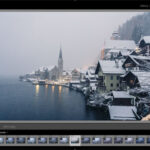
A nice tip to be able to use easily in the field. (I think the word in the last italicized sentence should be “decreases”).