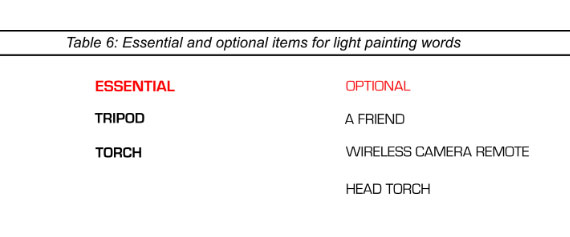Today’s tutorial kindly comes to us from Gim Liu, author of the new book After Dark Photography (readers outside the US can also get the book here).
In this tutorial you will learn how to create a photo whereby words are painted with light. In short, you will be using the light of a torch in near to complete darkness to draw words in the air facing the camera while it is taking a long exposure photo.
An in-depth step-by-step guide is provided for you to follow which steers you through the entire process. This is done through applying the after dark photography formula seen in chapter 4 to provide a firm understanding. Each step you need to take within all four stages is outlined in order to explain all aspects that are involved to create the photo.
To maximize your understanding, a running example of light painting two words is given alongside the instructions you are following. You can either copy the running example or choose your own word/words to paint. However, I recommend copying the running example to start with and paint a different word/words next time.
At the end of every step and throughout the entire process, my example is illustrated in green italics which are sometimes accompanied by a photo and/or a diagram. The running example can always be found after your instructions have been given for that particular step.
Now that all the theory is done, let’s get into the fun practical part!
Stage 1 – Plan
(A) Decide what kind of photo you want to create or capture.
Firstly, you must choose what word/words you would like to paint with light. If this is your first try at light painting or you are relatively new, start off by painting words with not so many letters. Once you become more experienced you can try longer words.
For the example, the words I painted were ‘long expo’ which is short for long exposure.
(B) Location – choose where you will take the photo.
Secondly, you must decide on the location. Ideally you should choose somewhere that is in total darkness or has very low levels of artificial light. Once starting off I recommend that you practise in your own home. This is simply for convenience. Here you can be comfortable and turn the light off to be in darkness.
The location I chose to light paint was in my living room.
(C) Equipment – gather all necessary equipment that is needed for the shot.
Lastly, you need to get together all the equipment needed to create the photo. For this particular shot, you will need all of the essential items in Table 6 and some or all of the optional items.
I used both essential items and a wireless camera remote from the optional items to light paint the example photo.
Stage 2 – Set up
(A) Positioning – If you are going to be in the shot, decide where you will stand OR decide where your camera must be placed so it can capture what is intended. After that, place the tripod down so the camera can sit on top and be aimed at the chosen frame. Next, put the camera on top of the tripod, turn it on and line up the frame as necessary.
Firstly, you must decide where you will position yourself to walk sideways while light painting the letters of your word. This should be at a minimum distance of three metres away from the camera and I suggest that you try this distance. Once your position is chosen remember this place or put something on the floor to mark your position.
After that, place your tripod down (about three metres away) so your camera can be put on top and aimed at where you will light paint. Put your camera on top of your tripod, turn it on and, if needed, zoom out so you can see the area where your word will begin and end.
Then, look through the viewfinder on your camera to check the following three things:
- Nothing is in the shot that you don’t want such as anything that is obstructing or getting in the way of the frame
- The frame is reasonably straight
- The camera is positioned exactly in the centre by taking into consideration where the middle letters of your word will be.
I light painted approximately three metres away from the camera.
(B) Camera settings – set the ISO, aperture, shutter speed and select the self timer.
Secondly, the camera settings need to be set. First, put your camera into manual mode. This allows you to set the ISO, aperture, shutter speed as you want them. Second, set the ISO to 100 (standard ISO used for most long exposures). Third, set the aperture to 3.5 (standard aperture used for most long exposures). If your camera allows you to go below aperture 3.5 set it to the lowest number. Fourth, set the shutter speed to 20 seconds (this should be enough time to light paint all the letters in your word). Fifth, set your camera to self timer/remote mode.
All of these settings can be adjusted accordingly when taking test shots at the final step in this stage and also in stage 4. The settings given here should be used as a starting point. Your camera screen should look something like Figure 23;
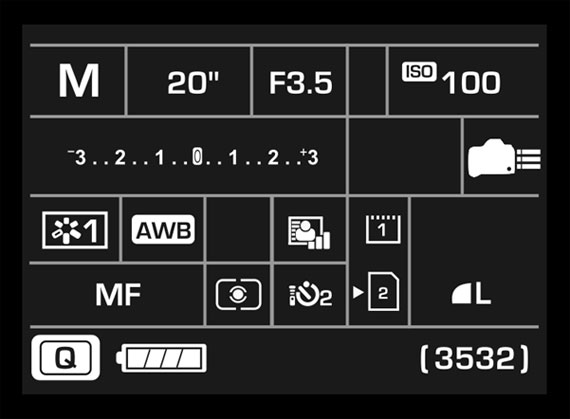
Figure 23: On screen camera settings for light painting words
These were the settings that I used and this is how my camera screen appeared when all settings were made.
(C) Focus – Use your camera’s autofocus to focus on the central area of the frame or the general area of where the action will occur. After this has been achieved, turn your camera onto manual focus.
Thirdly, you need to get your camera in focus. Ensure the autofocus function is turned on; this is usually a switch labelled ‘AF’ on the side of your camera lens. Now, use the autofocus function to focus on the general area where you will light paint your word. This can be accomplished by looking through the viewfinder on your camera and pressing the autofocus button. While doing this you will see autofocus points appear.
If your location is in a room, carry this out with the light turned on and when you see the autofocus points appear in the middle of the frame you are ready.
If your location is somewhere you don’t have a light that can be turned on, use a torch to shine a light at the middle of the area where you will light paint your word then press the autofocus button. Once the autofocus points appear in the middle of the frame you are ready.
Either way, once the autofocus points appear on the general area of where you will light paint your word, turn your camera onto manual focus to lock the focus you made.
Figure 24 shows how the autofocus points appeared on my camera. I used a torch to light up the centre of the shot while using the autofocus button.

Figure 24: Light painting words autofocus points
(D) Take test shots – with positioning decided on, the focus made and the initial camera settings set, test shots need to be taken to determine everything is ready. Take several test shots adjusting (B) and/or (C) until you get a photo that looks suitable.
Lastly, to finish the set up stage you need to take some test shots. This will make you become aware that everything is set and in place for you to move onto the next stage. The test shots are to determine that your camera is in focus and to establish the camera settings are producing a photo that is not too light or too dark. When taking test shots you need to shine a torch for about 5 seconds around the centre of the frame.
When examining your test shots, if they are not clear, adjust the focus and take another photo. Repeat the readjusting of focus until you get a photo that is clear. Also, if your photo appears too light or too dark, adjust either the ISO and/or the aperture from the initial camera settings provided until you get a photo that has similar lighting as Figure 25. Repeat the readjusting of the ISO and/or the aperture until you get a photo that is similar.

Figure 25: Appropriate looking light painting words test shot to proceed
Generally, the camera settings ISO 100, aperture 3.5 and shutter speed 20 seconds are perfect for this kind of photo and will not need to be adjusted. However, if they do need to be adjusted, it will only be the ISO and/or the aperture that needs increasing slightly.
Once you get a photo that has suitable lighting and is in focus, you are ready to move onto the execute stage.
Figure 25 shows how my test shot looked which provided me with the confirmation that I was ready to move onto the execute stage. You should aim to get a photo looking similar to this.
Stage 3 – Execute
(A) Just before the moment you want to capture, set off the self timer OR set off the self timer then go to your position OR go to your position then press the button on the remote to trigger your camera to take the photo.
Having sorted out all the necessary aspects in relation to your camera at stage 2, you are ready to paint your word with light. If you are using a remote, take your position then press
the button on the remote to trigger your camera to take the photo. If you are not using a remote, set off the self timer then go to your position.
(B) Either wait for the camera to capture the photo or perform the action needed to create the photo.
Once you hear the sound the camera makes when it has started taking a photo, this is where you proceed to light paint your word with the torch.
Two important points regarding the execution:
(1) Each letter of the word/words you choose must be painted backwards. Figure 26 has been created to illustrate how each letter in the alphabet is light painted backwards to make life much easier for you. ‘ON’ indicates when to turn your torch on and ‘OFF’ indicates when to turn your torch off. Most letters only require one stroke but there are some that require two or three. For those that have two or three strokes, the order of the strokes is indicated by a number next to the word ‘ON’. To move to the starting position of the next stroke, the grey arrow shows where to move your torch to while it is off.
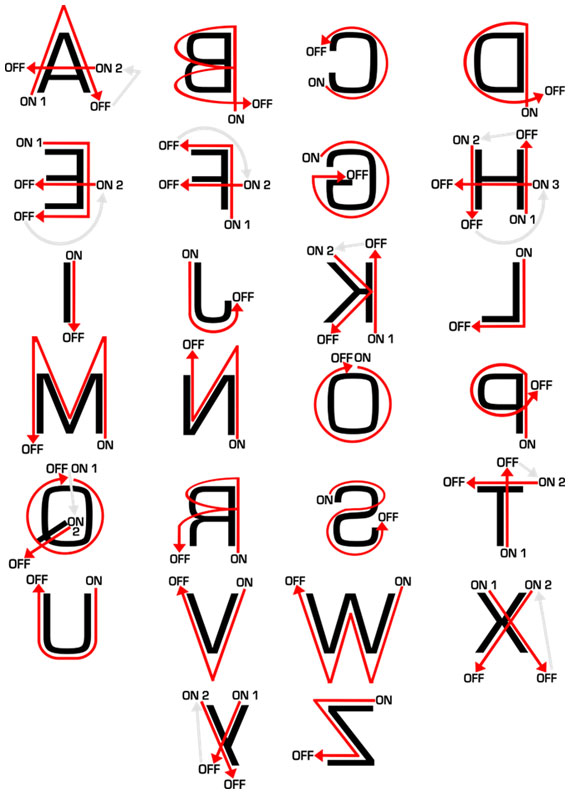
Figure 26: How to light paint all letters in the alphabet backwards
(2) When light painting at a distance of three metres from the camera, you should aim to paint each letter approximately the size of an A4 piece of paper. The further away from the camera you paint, the bigger you will need to paint each letter.
As illustrated by Figure 27, I light painted ‘long expo’ backwards starting from the top of the L and ending on the O at a distance of three metres from the camera. I painted each letter the size of an A4 piece of paper.
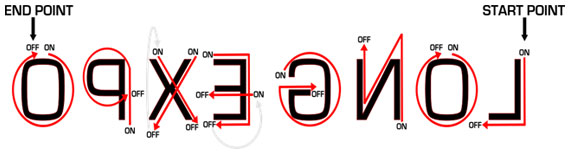
Figure 27: Light painting words illustration
Figure 27: Light painting words illustration
Stage 4 – Analyse
(A) Examine photo – once the camera has finished taking the photo, look at the screen to see what you have captured.
After completing the light painting of your word, you must examine the photo you have taken. This allows you to recognise any mistakes that you can correct in your next attempts. It also allows you to pick up on any adjustments that need to be made to the camera settings.
Rather than taking just one photo and checking it straight away, you could take several before looking. Take photos in sets of four or five or six as this saves you from running back and forth from the camera.
I took photos in sets of five before analysing.
(B) Make adjustments – after analysing your photo, make adjustments if any are necessary. You may need to adjust (A) and/or (B) and/or (C) from stage 2.
After examining your photos it should become apparent if any adjustments need to be made. Any adjustments needed to be made could be a combination of the following:
(1) Distance from the camera – you may need to move closer or further away from the camera.
(2) Focus – the photo/s taken might be blurry and you may have to refocus.
(3) Brightness – the photo/s you took might be too bright or too dark.
If they are too bright, to make the photo darker you can either decrease the shutter speed slightly but this means you will have to paint your word faster. Or you can increase the aperture.
If they are too dark, to make the photo brighter you can either increase the shutter speed or increase the ISO. However, I recommend that you only increase the shutter speed. This is because when the ISO is increased to higher numbers, images become grainy and therefore the quality decreases. If you choose to increase the ISO, try not to go above ISO 400.
(4) Speed of your painting – word may be unfinished. If you are painting your letters too slowly, either do it faster or increase the shutter speed to a longer time such as 25 seconds.
(5) Space between the letters – the space between the letters may be either too small or too big so adjust accordingly.
(6) Sizing of the letters – the size of the letters painted may be either too small or too big so adjust accordingly.
I did not need to make any adjustments in relation to the camera. My camera focus was set perfectly and the settings of ISO 100, aperture 3.5 and shutter speed of 20 seconds were ideal. However, I realised that I kept messing up the letter ‘G’. This was due to the difficulty of the extra stroke I was doing to complete the ‘G’ with a line across the middle. To solve this problem, I simplified the letter ‘G’ by making it one stroke. It turned into the one that you can see in Figure 26. Another issue was that I needed to improve on my spacing between letters because some of the gaps were unsatisfactory.
(C) Repeat stage 3 (execute) and stage 4 (analyse) until you are satisfied with the photo.
Simply repeat the execution from stage three and analysis from stage four until you create a photo that you are pleased with.
After a considerable amount of attempts, I finally got my photo. This took some time as sometimes the spacing between the letters was not correct and/or some letters did not join up. Figure 28 is my final light painting words photo;

Figure 28: Final light painting words example photo
Conclusion to chapter
Learning how to paint with light is very beneficial to your ability to take other types of long exposure photos. The skills and knowledge gained from this chapter provides you with what you need to explore long exposure photography further. It is a great starting point because light painting is one of the more simple and straightforward types to undertake.
It is important to become familiar with the light painting process because the principles are the same for the rest of the photos explained in the proceeding chapters and beyond. For instance, no matter what kind of long exposure photo you take, the planning, setting up and analysis is always the same. The only stage that differs is the execution. Therefore, it is highly advantageous to learn the light painting process inside out. In doing so, it will provide you with a solid foundation to move forward with long exposure photography.
Before this chapter comes to a final conclusion you are being left with six valuable tips. These tips will help you to progress and take better photos. They will also improve your overall efficiency when undertaking light painting photos in the future.
- Be patient! It may take some time to get the photo you want so be prepared to have numerous attempts at it.
- Always start with your settings on ISO 100, aperture 3.5 and shutter speed 20 seconds. After you see how this looks adjust accordingly.
- Think of and then memorise how to paint each letter of your word backwards in advance. This will help you to reduce the amount of attempts to produce the photo you want.
- When painting the next letter in your word, try to visualise the position and size of the last letter you painted. This will enable you to paint your word with the correct spacing and have all the letters in your word the same size.
- Other than just painting words, also try to light paint different strokes and shapes like in the photos shown in chapter 1.
- A smaller torch light will help you paint more precise strokes and patterns.
About the Author:
Gimagery is an internationally known, multitalented professional photographer based in the UK. Although his extensive portfolio comprises of hospitality, commercial, travel, landscape and architectural photography, he is a long exposure specialist and has established himself as an expert in his field. As a renowned photographer he has been featured by some of the biggest entities in the photography industry such as Digital Photography Review, Light Stalking, Photographycourse Net, The Photo Argus, PhotoWhoa and PictureCorrect.
Having attracted a considerable following, he became best known for his artistic creativity by using techniques that result in producing unique images that intrigue and captivate. His supporters have become accustomed to his trademark use of light sources to create the illusion/impression of movement in his photos and bringing static objects to life. He is the pioneer of two long exposure photo types he created which are outlining and trajectory.
In the photography world, Gimagery’s greatest desire and ambition is simply to inspire creativity. This aim is facilitated by enlightening readers of his articles and clientele of his one-to-one experience packages to the discipline of long exposure photography. They receive expert knowledge and are left fully equipped with the skills to create eye-catching images. Taught with the reputable and self-developed after dark photography formula, he ensures an in-depth theoretical and practical understanding of the process is acquired. Readers and clients appreciate his comprehensive systematic approach, easy-to-understand writing and teaching style along with the ability to give explanation on complex and often confusing aspects of photography.
You can see his work on his Instagram @gimagery_ and he offers photography services along with fine prints on his website gimagery.net.
For Further Training:
A Beginner’s Guide to After Dark Photography enlightens you to the discipline of long exposure photography in a way that has never been done before. It provides in-depth step-by-step guides with interactive running examples on how to take five different types of long exposure photos; light painting words, vehicle light trails, steel wool, outlining and trajectory.
Readers outside the United States can find the book here. The six main objectives of the book are; introduce what to expect, provide a firm understanding of the theory and practical side to the entire process, prepare you for all aspects in relation to camera and photography equipment, outline safety measures and precautions, get you to apply all knowledge acquired whilst following individual guides to successfully take the photos and to equip you with knowledge and skills to further explore this discipline.
Found here: The After Dark Photography Book
Like This Article?
Don't Miss The Next One!
Join over 100,000 photographers of all experience levels who receive our free photography tips and articles to stay current: