Photoshop has remained a linchpin in the world of photo-editing and graphics for decades. For photographers, mastering Photoshop can be the key to unlocking a world of creative potential. However, some tools are notoriously intricate and require a deep understanding to use effectively. Here’s a look at some of the most challenging tools in Photoshop for photographers.
Quick reminder: for further training on essential photo editing knowledge, the Fundamental Photo Editing Guide is currently on sale until the end of the month, March 31 for in-depth training on key skills.

Photo by Optical Chemist
Pen Tool:
- Purpose: The Pen Tool allows users to create intricate selections and paths.
- Why it’s tough: Its Bezier curves require a lot of precision. Drawing clean and precise paths can be quite difficult, especially for complex shapes or objects.
Curves:
- Purpose: It provides a visual representation of the image’s tonality and allows for precise adjustments.
- Why it’s tough: A slight misadjustment can drastically change the look of an image. It requires a keen eye and an understanding of how tonal values relate.
Channels:
- Purpose: Channels are grayscale images that store different types of color information.
- Why it’s tough: Utilizing channels for selections, masking, or color adjustments can be complex. Understanding how different color channels relate and how they can be leveraged for specific tasks is essential.
Blending Modes:
- Purpose: They dictate how two layers interact with one another in terms of their color and luminance.
- Why it’s tough: There are numerous blending modes, each with its unique effect. Mastering when and how to use them requires both experimentation and experience.
Dodge & Burn Tools:
- Purpose: Used to lighten (dodge) or darken (burn) specific areas of an image.
- Why it’s tough: Overusing these tools can lead to unnatural results. The key is subtlety, understanding the tool’s range, and using them with a soft touch.
Frequency Separation:
- Purpose: A technique primarily used in portrait retouching that separates the color and texture layers of an image.
- Why it’s tough: It requires an understanding of layering, blending modes, and Gaussian blur. Missteps can lead to artificial-looking images.
3D Tools:
- Purpose: Introducing a three-dimensional aspect to your images or creating 3D objects.
- Why it’s tough: There’s an entirely new dimension (pun intended) to consider. Lighting, perspective, and texture in 3D can be quite complex.
Content-Aware & Healing Tools:
- Purpose: Used to remove unwanted objects or imperfections.
- Why it’s tough: While these tools can be straightforward, achieving seamless results on complex backgrounds or textures requires expertise.
While Photoshop offers photographers a vast array of tools to enhance and perfect their images, some can be particularly tricky to master. But with dedication, continuous learning, and a lot of practice, one can harness the full potential of these powerful tools.
For Further Training on Photo Editing Fundamentals:
This is a complete step by step guide to photographic editing from author Kent DuFault. Fundamental editing includes edits that aren’t going to fundamentally change the concept of the original photograph. It covers the steps required to take your original photo, as it came out of the camera, and turn it into the best image that it can be without going overboard. It is currently marked down 62% off until the end of the month, March 31 if you want to check it out.
Digital photography is so intrinsically tied to the editing process that you can’t really consider doing one without doing the other. I know many new photographers try and resist this at first. I was guilty of that myself.
Only 1 day left: The Fundamental Photo Editing Guide at 62% Off
Like This Article?
Don't Miss The Next One!
Join over 100,000 photographers of all experience levels who receive our free photography tips and articles to stay current:
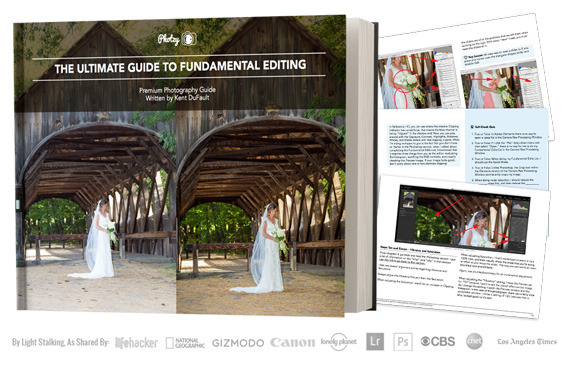






Leave a Reply