If you’re like us, you’d love to spend less time at your computer and more time with your camera. But photo editing is a critical part of photography, so how do you avoid hours of post-processing? The solution these days might be artificial intelligence. This new AI photo editing software is designed to bring out the best in your photos automatically so you can spend more time out with your camera.

New: Photo Editing with Artificial Intelligence
Photolemur is the smart photography assistant, created to automatically enhance your photos. Its designers call it the next generation of artificial intelligence, created to automatically perform complex tasks that traditionally require a significant amount of time and effort.
Photolemur aims to make your photos more vivid, beautiful, and natural without complicated manual image editing nor a steep learning curve.
Why Use Photolemur?
- Uses artificial intelligence and machine learning to fix images
- Processes dozens of photos at the same time
- Automatically detects & fixes faces, skies, greenery & more
- Works with all kinds of photos: landscapes, portraits, family, etc.
- Supports Raw and all other popular formats
- Is always available and works day and night without interruptions
- Makes your photos look pro without expensive gear
- Gives you hours & days of additional free time

Before & After Example with Photolemur
Photolemur automatically makes your photos better with the help of artificial intelligence, latest image processing technologies and a bit of magic. You load photos, Photolemur does the rest.
Photolemur’s Automatic Photo Fixes:
- color recovery – this tech makes sure your photos retain the bright, vivid colors of real life.
- sky enhancement
- exposure compensation
- smart dehaze
- natural light
- tint perfection
- RAW processing
- foliage enhancement
- noise reduction
- face retouching
- horizon straightening
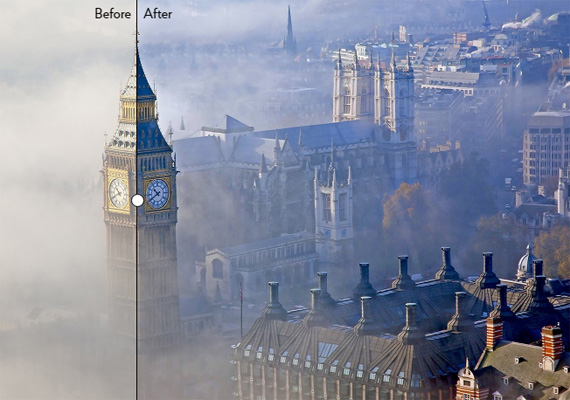
Photo Edited by Artificial Intelligence
Here are the most essential changes in Photolemur 3.0:
- Automatic Face Enhancement with skin retouching and teeth whitening
- Smart Eye Enlargement
- Adding Styles to photos ( Blog )
- New menu for opacity settings
- Quick access menu for face enhancement, lens correction and eye enlargement
- Apply settings from one image to all images in batch
- SmugMug Export (for Mac version)
- Performance and stability boost
Like This Article?
Don't Miss The Next One!
Join over 100,000 photographers of all experience levels who receive our free photography tips and articles to stay current:






I use Lightroom now. Can this interface with Lightroom or is it a separate program?
Your link to Photolemur is wrong (twice). The correct link is https://photolemur.com/preorder3-pricing
they are actually amazing