Are you looking to clean up your noisy images and prevent the grain from ruining your future pictures? The Koldunov brothers have shared a method to reduce noise created while shooting dark photography. The listed steps are easy to follow. Here’s how to get started:
- Take 10 similar shots of your scene.
- Open the images in Photoshop.
- Go to File > Scripts > Load Files into Stack.
- Select all 10 files.
- Select Attempt to Automatically Align Source Images.
- Select Create Smart Object after Loading Layers.
- Go to Layer and click Smart Objects, then scroll down to Stack Mode and click Median.
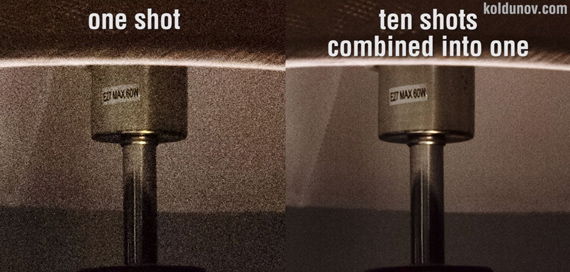
There you have it! You can see the side-by-side comparison above. Look at the difference it makes in noise reduction and detail in the photo. Do you think you’ll try this out?
Like This Article?
Don't Miss The Next One!
Join over 100,000 photographers of all experience levels who receive our free photography tips and articles to stay current:
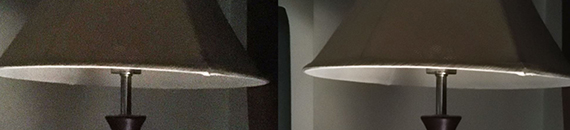






Excellent detailed steps. Am going to try. But why insistence on shooting 10 similar shots? Why not less than or more than 10?
Will this work for long exposures like flowing rivers?