Relevant reminder: only 1 day left for Topaz Photo AI 2 at $40 Off
Every photographer understands the importance of sharpness and clarity when it comes to their images. However, how an image appears on a screen is not solely determined by its resolution but also the pixel density of the display. Enter the world of PPI (Pixels Per Inch). In this article, we will dive deep into what PPI is and how it impacts images, especially on varying screens from regular to high-density, including Apple’s Retina displays.

Photo captured by Victor
What is PPI?
PPI stands for “Pixels Per Inch.” It’s a measurement of how many pixels a screen can display in a one-inch line. In essence, PPI tells you the density of pixels on a screen. The greater the PPI, the denser the pixels, which generally translates to a crisper and clearer display of your images.
Regular Screens vs. High-Density Displays
Regular Screens:
- These are traditional displays where the PPI is generally lower, often around 72-100 PPI.
- At typical viewing distances, images and text appear reasonably clear.
- However, when viewed closely, individual pixels can be discerned.
High-Density Displays:
- Also termed “Retina” by Apple, though other brands have similar technology with different names.
- Typical PPI values can range from 200 to over 400.
- Due to the increased pixel density, images appear sharper, and text is clearer. Even upon closer inspection, individual pixels are hard to distinguish.
Implications for Photographers
- Image Detail & Sharpness: On a high-density display, images can appear much sharper because of the increased pixel density. This can be both a blessing and a curse. While your high-resolution photos will look stunningly clear, any imperfections in the image will also be more evident.
- Image Resizing & Display: The same image can appear differently on screens with varying PPI. For instance, a 600×600 pixel image will physically appear larger on a 72 PPI screen than on a 300 PPI screen.
- Editing & Retouching: High PPI screens can be beneficial during post-processing. The finer details are more visible, making tasks like spot removal or fine retouching more accurate.
Navigating the Retina Display
Apple’s Retina display is a brand name for their high PPI screens. But what makes it unique?
- Double the Pixels: A key aspect of Retina technology is that for each ‘square’ on a regular screen, a Retina display uses four squares (twice the height and twice the width). This makes images appear super sharp.
- Considerations for Web: If you’re displaying images online, consider using higher resolution images for Retina displays. An image that is 1000 pixels wide for standard displays might need to be 2000 pixels wide for Retina screens to maintain sharpness.
- File Sizes: Higher resolution images for Retina screens also mean larger file sizes. It’s essential to strike a balance between resolution and file size, especially for web usage.
Conclusion
Understanding PPI and how it varies between screens is crucial for photographers in the digital age. It not only affects how your photos are displayed but also has implications for editing, web design, and storage. By being aware of these factors, photographers can ensure their work looks its best, regardless of the display it’s viewed on.
Remember, while PPI is a vital aspect of image display, it’s just one piece of the puzzle. Always consider the context in which your image will be viewed, and optimize accordingly.
For Help With Increasing Image Resolution:
In photo editing news, Topaz Photo AI 2 was just released. The company has marked it down $40 off for a short time to celebrate the milestone.
Sharpen, remove noise, and increase the resolution of your photos with tomorrow’s technology. Topaz Photo AI 2 supercharges your image quality so you can focus on the creative part of photography.
Only 1 day left: Topaz Photo AI 2 at $40 Off
Like This Article?
Don't Miss The Next One!
Join over 100,000 photographers of all experience levels who receive our free photography tips and articles to stay current:
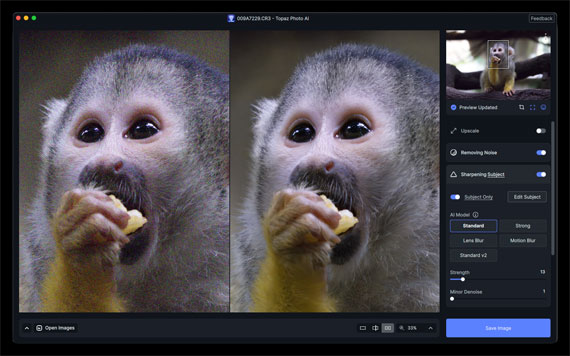






Leave a Reply