As photographers, we often find ourselves in various environments, each posing its unique set of challenges. One critical factor that can significantly impact our gear and the quality of our shots is temperature. Specifically, high temperatures can be detrimental to our digital cameras. So, how hot is too hot for digital cameras, and what can we do to protect them?
Related note: next enrollment opening soon for PictureCorrect Insiders
Understanding Temperature Limits
Most digital cameras, whether DSLRs, mirrorless, or compact, are designed to operate efficiently within a specific temperature range. Typically, this range falls between 32°F to 104°F (0°C to 40°C). Exceeding these limits, especially the upper end, can lead to several issues:
- Overheating: Prolonged exposure to high temperatures can cause the camera to overheat. This can result in automatic shutdowns to prevent damage to internal components.
- Sensor Damage: The image sensor is particularly sensitive to heat. Extended periods in hot conditions can lead to permanent damage, affecting image quality.
- Battery Drain: Batteries tend to drain faster in extreme heat, reducing the time you can spend shooting.
- Warping and Melting: In severe cases, high temperatures can cause the plastic components of the camera to warp or even melt.
Symptoms of Overheating
Recognizing the signs of overheating can help you take preventive measures before serious damage occurs. Look out for:
- Warning Messages: Many modern cameras will display a warning message if they detect excessive heat.
- Unexpected Shutdowns: If your camera shuts down unexpectedly, it could be due to overheating.
- Lag or Slow Performance: Overheating can cause the camera to slow down or lag.
- Hot to the Touch: If the camera body feels unusually hot, it’s a clear sign that it’s overheating.
Tips to Prevent Overheating
- Avoid Direct Sunlight: Keep your camera out of direct sunlight as much as possible. Use a camera cover or find shade when shooting outdoors.
- Limit Usage: Take breaks during long shooting sessions to allow your camera to cool down. This is particularly important when shooting videos, which generate more heat than still photography.
- Use a Tripod: Holding the camera can transfer heat from your body to the camera. Using a tripod can minimize this.
- Ventilation: If your camera has vents, make sure they are not blocked. Proper ventilation can help dissipate heat.
- Carry Spare Batteries: Batteries can heat up during use. Swapping out batteries and letting them cool down can help manage heat.
- Keep Your Gear Cool: Store your camera and lenses in a cool place when not in use. A cooler bag or insulated case can help maintain a lower temperature.
Hot Cars and Camera Safety
One specific situation that can pose a significant risk to your camera is leaving it in a hot car. Cars can reach extremely high temperatures, especially on sunny days. Interior temperatures can soar well above the operating range of most digital cameras. Here’s why it’s risky and how to mitigate the danger:
- Extreme Temperatures: Cars can become ovens under the sun, with interior temperatures exceeding 140°F (60°C). Such extreme heat can cause sensor damage, battery leakage, and warping of plastic components.
- Battery Issues: Heat accelerates battery drain and can cause batteries to swell or leak, potentially damaging the camera.
- Warping and Melting: Prolonged exposure to high heat can cause plastic parts to warp or even melt, affecting camera functionality.
Precautions If You Must Leave Your Camera in the Car
If leaving your camera in a car is unavoidable, consider these precautions to minimize risk:
- Use an Insulated Bag: Store your camera in a well-insulated camera bag. Some bags are designed to protect against temperature extremes.
- Keep It Out of Direct Sunlight: Place the bag in the trunk or under a seat, away from direct sunlight.
- Crack the Windows: Leaving windows slightly open can help reduce the overall temperature inside the car.
- Use Sun Shades: Employ sun shades for your windshield and windows to lower the interior temperature.
- Limit the Duration: Try to minimize the time your camera is left in the car. The shorter the exposure to heat, the less risk there is of damage.
- Cool Down Gradually: When retrieving your camera, let it acclimate to the outside temperature gradually to prevent condensation.
Emergency Measures
If you find yourself in a situation where your camera is overheating, there are a few immediate actions you can take:
- Turn Off the Camera: Give it a break to cool down.
- Remove the Battery: This helps reduce the internal temperature faster.
- Seek Shade or a Cooler Environment: Move to a cooler area to help dissipate the heat.
Summary:
Understanding and respecting the temperature limits of your digital camera is crucial to maintaining its performance and longevity. By taking preventive measures and recognizing the signs of overheating, you can protect your gear from the detrimental effects of high temperatures. Remember, your camera is a precision instrument—treat it with care to ensure it continues to capture stunning images for years to come.
For Further Camera Training:
With clear, concise information on all the essential camera topics, you’ll never be unprepared again. That’s where these Camera Cheat Sheets come in. They are currently 75% off for a summer sale if you want to check them out.
Whether you’re a seasoned professional or just starting out, photography cheat sheets can be a valuable resource for improving your skills and taking your photography to the next level. The perfect companion for any photographer. Print one out whenever you need it.
Summer sale ending soon: The Camera Cheat Sheets at 75% Off
Like This Article?
Don't Miss The Next One!
Join over 100,000 photographers of all experience levels who receive our free photography tips and articles to stay current:







Leave a Reply