Macro photography gives you the opportunity to explore new and exciting worlds on your doorstep. It’s amazing seeing something for the first time, that is otherwise invisible to the naked eye. However, macro photography lenses are typically very expensive, so why not reverse some old prime lenses that you can purchase for under £20? You can reverse any lens, but prime lenses provide much clearer optics and nearly always result in better macro photographs.
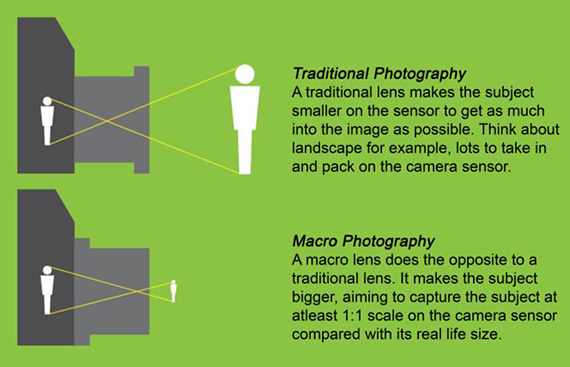
How Macro Lenses Work
In this article I will show you how to reverse prime lenses at a very low cost. Macro photography does not have to be expensive, so give it a go and immerse yourself in new worlds.
What You’ll Need

Equipment Required for Reverse Lens Macro Photography
Ebay is a great website for purchasing adapters and old prime lenses. Make sure you choose a prime lens that has a manual aperture control ring. This is important, otherwise you will be forced to use the aperture at its widest setting, which will result in a very narrow depth of field—more on this below.

Adapter 2 Notes
The lens and adapters photographed cost no more than £20.
Setting Up
- Thread your prime lens onto Adapter 2.
- Thread Adapter 2 onto Adapter 1.
- Mount Adapter 1 to your camera with attached reversed lens and Adapter 2.

Exploded View of Reverse Lens Setup
That’s it! You now have an awesome macro photography lens, which was super affordable.
Reverse Lens Shooting
As the lens is attached to your camera backwards, you lose all automatic focusing and aperture control, therefore these have to be controlled manually. I believe shooting photography manually actually improves your photography skills considerably, as it gives you a greater understanding of how everything works together.
Here are some detailed instructions on shooting with reversed lenses:
1. Set your camera to manual mode.
2. Ensure there is plenty of light shrouding your subject. Direct sunlight is great for starting with reversed macro lenses.
3. Focus on the subject.

Focusing
4. Set your shutter speed and aperture. The aperture can be controlled by using the manual aperture ring on your lens. In macro photography you have a very small depth of field (DOF), therefore it’s best to use a high F-number to increase the DOF as much as possible. As you increase the F-number, you’ll notice that the viewfinder gets darker. Find a good balance between the shutter speed and aperture for your lighting scene. The higher the F-number, the slower your shutter speed will need to be and visa versa. If shooting without a tripod using continuous light, use a shutter speed of at least 1/100 of a second to avoid camera shake.
5. Stop down the aperture. Depending on the lens you have, you may have to stop down the aperture so you can control it when reversing the lens.

Stopping Down Aperture
6. Snap away! If shooting free-hand, ensure that you’re incredibly stable. If there’s not enough light to get a fast shutter speed and avoid camera shake, use a tripod.
Getting Even Closer!
If you want to get even closer using the same lens, you can buy an extension tube. Extension tubes increase the magnification factor considerably and are relatively cheap. Simply buy an M42 extension tube, and place it between your adapters.

With an Extension Tube
Here is a selection of macro images captured using reversed lenses to inspire you:
You’ll be amazed at what you can do!
About the Author:
Samuel Granger is the creator and product designer for Adaptalux. He is a passionate photographer, constantly exploring new methods to improve his photography work. Through Adaptalux he is hoping to inspire photographers to engage and get creative with macro photography and videography. You can support Adaptalux by visiting the Kickstarter campaign or his website.
Kickstarter: https://www.kickstarter.com/projects/1447024032/adaptalux-an-adaptable-miniature-lighting-studio
Website: https://www.adaptalux.com
Like This Article?
Don't Miss The Next One!
Join over 100,000 photographers of all experience levels who receive our free photography tips and articles to stay current:











I have a Canon and can only find one of the adapters, its a shame, oh well.
Pfff I did for free using and old film camera, I was able to see in my eye using my phone camera Nokia Lumia 930, and used the led to light up the view