If you’ve ever taken a photograph of the sky and it just turned out flat and lifeless, don’t worry; you can enhance the sky in your image and give it a major boost with some simple Photoshop adjustments. This easy fix from expert photography instructor Karl Taylor takes less than five minutes and can completely transform a flat sky into a beautiful, dramatic one:
The simple technique that Taylor uses can be applied to many different images that you’ve captured, whether you have images with flat skies or already dramatic skies that just need a bit of a boost.
Steps to Enhance the Sky in Photoshop
1. Duplicate the layer to make a copy of your image.
2. Change the Blending mode of the new layer to Multiply to enhance the contrast, darkening the image. This will probably be too dark.
3. Bring out some of the original image through the new one so you don’t have such a darkened effect. You can do this by first reducing the opacity of the layer; then add a Mask—click on the Mask button on the bottom right, switch over to your paintbrush tool and make sure you have black and white paints selected in the foreground and background colors. The black paint will act as the mask. Adjust the opacity of the brush to your desired transparency level and paint back the horizon in the image below to match the original.
4. Bring back some of the highlights in the edges of the clouds. Drop the opacity a little more and reduce the brush size to focus on the edges. Pick out certain parts of the image—details that you think will look better with more highlights—and paint those areas.
If you feel like you’ve overdone the highlighting, just hit ‘X’ on the keyboard to change the color to white, then paint back the areas you want to fix. You can also play with the opacity more if you feel like the image is too strong or not strong enough. This whole process can be done in just a few minutes, and the effects are incredible. You’ll see just how much you can enhance the sky and add drama to create a stunning image.
Like This Article?
Don't Miss The Next One!
Join over 100,000 photographers of all experience levels who receive our free photography tips and articles to stay current:

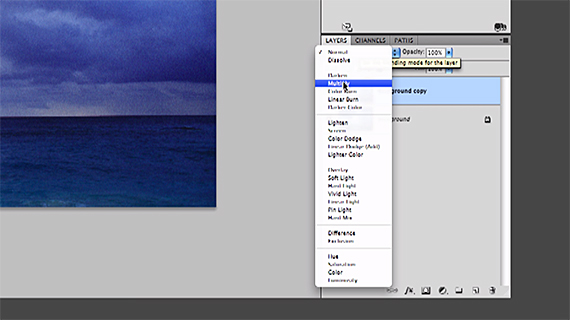








Leave a Reply