There’s more than one way of making an epic seascape photo. Instead of just one extremely long exposure, you could blend several shorter exposures. This video by Greg Benz is a useful guideline that you can use for your post-processing workflow:

An important reason for this approach (a bunch of shorter exposures rather than one single really long exposure) is that in a long exposure everything tends to blur away. That energy which generates is never captured quite the same way.
1. Load the images
There are several methods for loading your images into Photoshop. Benz chose to Open Photoshop > File > Scripts > Load Files into Stack. From there, select all open files. Click OK to open the files as a stack of layers as one image in Photoshop.
2. Align the Images
The next step is to attempt at aligning the images. There’s bound to be some movement from shot to shot. Photoshop does a fairly good job most of the time of aligning them. But at other times it finds itself in hot water. So, if you find Photoshop out of its depth while attempting to align your images, go for manual alignment.
To manually align the layers, first lock down the bottom layer. Then select Blend mode and Difference to highlight the areas of difference between the active layer and the layer below. You can then select the Move tool and use your arrow keys to move the active layer until the highlighted difference (showing up as a halo/edge) is at its thinnest.
3. The Blending Process
The actual blending process will involve creating a layer mask on top of the active layer (second layer). Once you’re happy with the results of the alignment, switch back to the normal blend mode.
Select the paintbrush tool and the default black and white tool. Select a higher opacity to ensure that most of the original image can be painted to. Select a soft brush. Then gently brush into the areas where you need to blend the layers.
Repeat the process for each of the layers in your image.
Like This Article?
Don't Miss The Next One!
Join over 100,000 photographers of all experience levels who receive our free photography tips and articles to stay current:
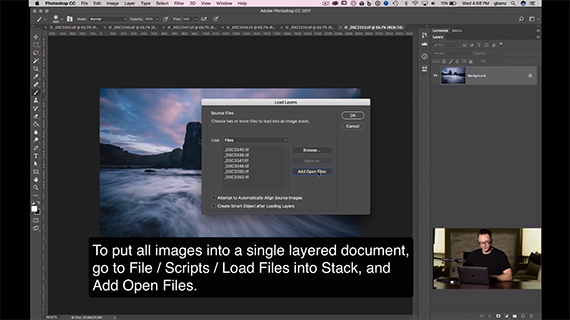
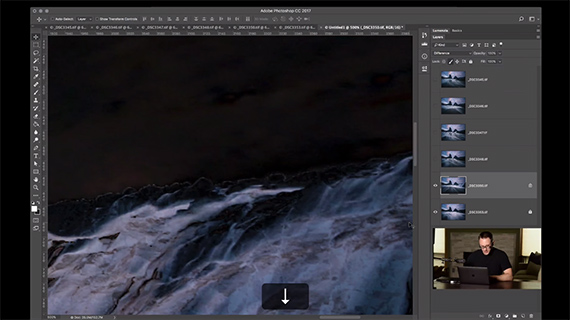








I had to do this with a series of photographs taken at the beach many years back, I’d gone away on holiday and forgotten to pack my ND filter. The end result was quite pleasing, even if I had to do more PP than originally expected.
Lovely! This is an amazing tutorial! Inspired by those images!