For those of us who have Photoshop embedded into our post-processing workflow, it is hard to imagine a single day without the software. When Bryan O’Neil Hughes says, “I like to think of Photoshop as an imaging platform,” he is absolutely right. Photoshop’s extensive architecture allows it to open more than 500 proprietary RAW formats. For this video, however, the focus is on how you choose to save those files once you have opened them in Photoshop:
If you regularly switch between Photoshop and other applications, for whatever reason, you may want to know which file formats are suitable for your specific needs. This way you can choose the best possible format for the given purpose.
32-Bit Files
If your image is a 32-bit file—which is pretty big by the way—Photoshop still offers you seven different choices. You can save your file in Photoshop (PSD), Large Document Format, OpenEXR, Photoshop RAW, Portable Bit Map, Radiance, and TIFF formats.
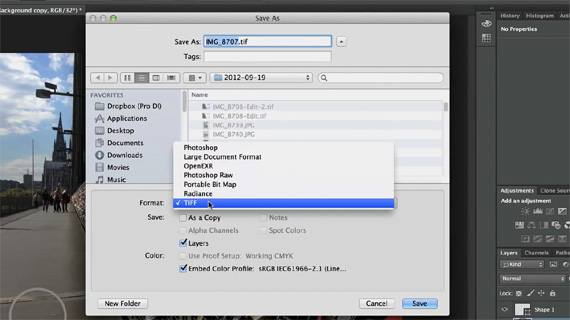
Savings Options for 32-bit Files
Photoshop (PSD)
To be on the safe side, try to use Photoshop (PSD) as the file format whenever you can; this is the only file format that supports all the features of Photoshop.
Portable Bit Map (PSB)
For really large files you would want to try PSB or Large Document Format. It is the same as PSD but supports larger files.
OpenEXR
This is a great file format if you are mainly doing HDR works. However one catch is that it does not support layers.
TIFF
This is the file format most users prefer when they are migrating work done on Photoshop to other non-Adobe applications. However TIFF is not that well integrated with Photoshop.
16-Bit Files
For 16-bit files, you have a lot more choices. Apart from the options discussed above, you now have options such as Cineon, Dicom, IFF format, and JPEG.

Saving Options for 16-bit Files
JPEG
This is one of the more popular formats. It’s widely used, but you will lose all your non-destructible workflow.
Photoshop PDF
This is a very nifty format because it not only supports most of the features of Photoshop but it can also be shared with almost anybody. All you need is the Adobe Acrobat Reader. The best thing is the file can be opened back in Photoshop for further editing.
8-Bit Files

Saving Options for 8-bit Files
For 8-bit files, you have the largest number of choices. The more popular ones are GIF, JPEG, and PNG. For these file formats, it is best to use the Save for Web option. Go to File and then click Save for Web. You can get a great full-screen preview of the image and see how it will appear when the image is saved and ready. You can tweak the file formats and the options available under each format.
Which options do you use in your post-processing workflow?
Like This Article?
Don't Miss The Next One!
Join over 100,000 photographers of all experience levels who receive our free photography tips and articles to stay current:






Leave a Reply