In the world of digital photography, post-processing plays a crucial role in the transformation of a raw shot into a masterpiece. Adobe Photoshop is a titan in this arena, offering a myriad of powerful tools for photographers. However, even this comprehensive software can’t do it all, and that’s where plugins come into play.
Photoshop plugins are additional tools designed to further expand the capabilities of Photoshop, tailoring it to specific needs, whether that’s noise reduction, HDR processing, or detailed retouching. In this article, we’ll explore some of the top plugins photographers use in Photoshop, including the AI-powered Luminar Neo, to make their images stand out.
Luminar Neo: Launched by Skylum Software, this AI-driven photo editing software can also be used as a plugin in Photoshop. It offers features such as AI-powered masking, layering, relighting, and removal of unwanted objects or noise. The Luminar Neo plugin uses AI technology to help automate complex editing tasks and deliver professional results.
Nik Collection: Nik Collection by DxO is a well-loved suite of plugins offering a range of capabilities including black-and-white conversion, color correction, retouching, and creative effects. Silver Efex Pro, part of this suite, is often lauded as one of the best tools for creating black-and-white images.
ON1 Effects: This plugin offers a wide variety of filters, overlays, and effects that can be combined and customized to create unique looks.
Topaz Labs: Topaz Labs offers a collection of individual plugins for specific tasks such as noise reduction (Topaz DeNoise), sharpening (Topaz Sharpen AI), and Gigapixel AI for enlarging images without losing detail.
Alien Skin Exposure X: Now rebranded as Exposure Software, this plugin is not only an excellent film emulation tool but also offers a wide range of creative effects. Its strength lies in the ability to replicate the look of analog film stocks.
Imagenomic Portraiture: As the name suggests, this plugin is perfect for photographers who need to do a lot of skin retouching. It smoothens skin while preserving texture, making it an essential tool for portrait photographers.
Aurora HDR: Also from Skylum, this plugin is designed to give you complete control over high dynamic range (HDR) editing. It allows for tone-mapping of bracketed exposures, along with other HDR-specific features.
Remember that while these plugins can enhance your capabilities in Photoshop, they also require practice and skill to use effectively. It’s always best to explore each one individually and understand how it can best serve your photographic style and workflow.
For Further Training on the Luminar Neo as a Plugin:
Whether you’re brand new to photo editing, or want to add Luminar Neo into your workflow – this new Luminar Neo Masterclass may help. Designed to help you gain confidence in your photo editing abilities, speed up your workflow and create stunning images. It is currently 30% off if you want to check it out.
You’ll learn the best approach to photo editing starting with the basics before moving on to adding creative touches. Clean up spots, powerlines, do portrait edits, replace the sky, remove the background, control the light in 3D and more.
Deal ending soon: The Luminar Neo Photo Editing Course at 30% Off
Like This Article?
Don't Miss The Next One!
Join over 100,000 photographers of all experience levels who receive our free photography tips and articles to stay current:
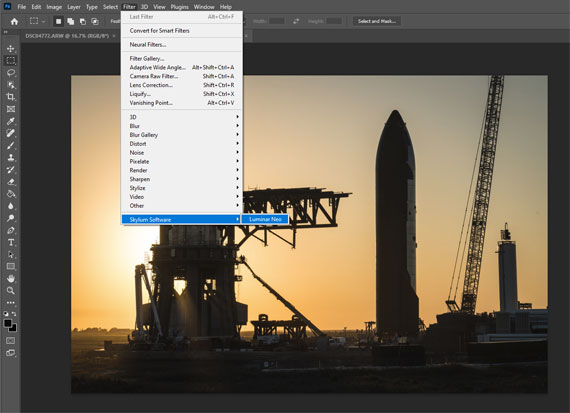
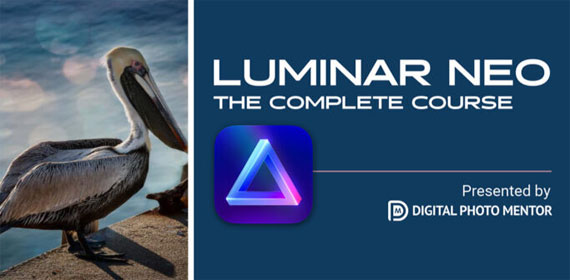






Leave a Reply