A photo shows how a camera sees reality… but a painting shows how the painter sees it. Art is personal expression, and TopazLabs has designed this program with the same philosophy. Impression turns photos into art the way a real artist would: by intelligently putting real brushstrokes on canvas. Found here: Topaz Impression
For photographers, finding the perfect way to capture the moment can become an obsession. Sometimes you want to depict real life, but other times you just want to convey a feeling. A vision. A dream.
Rigidly realistic photos sometimes leave less room for emotion, personal feeling, and story. Instead of just showing reality, take your viewers on a story by using Impression to capture emotion and feeling rather than details. This can make your work both more powerful and more personal.
Some of the Many Features in Version 2:
- Large Image Support – more powerful image processing for larger images up to 80 megapixels!
- 142 Included Effects – recreate styles from masters like Monet, Cezanne, and Van Gogh in a click, or start from scratch to create your own.
- Live Painting – Watch Impression 2 paint over your image layer by layer, updating as you adjust your effect.
- Integrated Masking – Mask in application using traditional spot masks, as well as color, luminosity and brush masking tools.
- Save and Share Instantly – Impression 2 is our second product to feature the Topaz Community allowing you to save, and share your effects with other Impression 2 users instantly.
Great painters painstakingly make one brushstroke at a time until, months later, they emerge with their masterpiece. A completed work can have thousands of brushstrokes. There’s simply no way that someone could achieve such quality and detail by just, say, applying a simple art filter… but that’s exactly what most “photo to art” products do. While some of these cookie-cutter presets may look nice, they fall short in expressing your personal creativity in the way that real art does.
Topaz Impression is constructed to use the same method that great painters use: paint brushstrokes one at a time. (It just does this very fast) Impression can paint over 10,000 brushstrokes in less than a second, all while completely following your artistic direction.
An example workflow:
- Prepare your canvas – Select the canvas you want to display your art on. Customize every part of it, including color, texture, and even lighting. Includes 70+ unique textures to use.
- Build your brush – Build your own personal brushstroke style with a variety of controls. Each brush in Impression was scanned from real oils, acrylics, watercolors, inks, pencils, and pastels.
- Pick your palette – Color plays a huge role in art, and Impression gives you full control over it. Selectively change the hue, saturation, and lightness of any color in your photo.
- Let Impression paint – After customizing everything to your satisfaction, sit back and let Impression rapidly fill in the brushstrokes for your masterpiece using techniques inspired by real human painters.
“The old masters like Monet, Van Gogh, and Cezanne concerned themselves with feeling and emotion in their art. Even though they were absolutely capable of faithfully reproducing their subject like a photograph, they didn’t want to. No, they wanted to show the subject like they felt it, not as it objectively appeared. And that’s why it’s so easy to tell the difference between a Monet, Van Gogh, and a Cezanne – because they made their paintings a reflection of themselves.”
How to Get Topaz Impression:
The tool is very easy to install and then appears under your filters menu in Photoshop or other programs.
Found here: Topaz Impression 2 – Photography to Art w/Real Brushstrokes
Like This Article?
Don't Miss The Next One!
Join over 100,000 photographers of all experience levels who receive our free photography tips and articles to stay current:
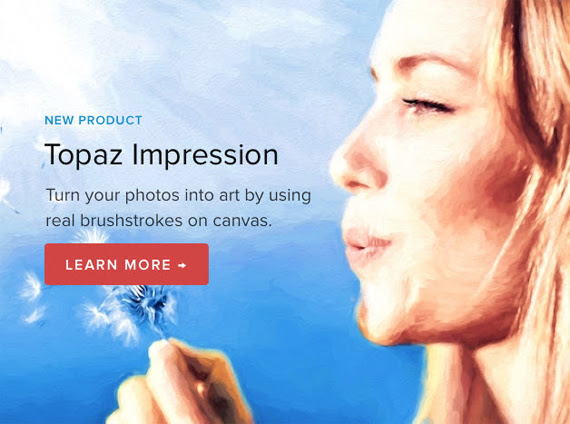







Leave a Reply