Just what is the difference between the vibrance and saturation sliders in Lightroom? They both change color, right?
They do, but each one does it in a slightly different way. In this video, Lauren Lim from PhotographyConcentrate demonstrates what the vibrance and saturation sliders do and how to get the best out of each one:
According to Lim, vibrance and saturation work better on different types of photos.
Vibrance
Vibrance increases the intensity of colors, but only some of them. It tries to preserve the skin tone colors so they don’t look unnatural when you increase vibrance. It also preserves the intensity of already bright colors, so it won’t change them too much.
Vibrance is great for portraits, as it will boost the duller colors in your image while preserving the skin tones so your models don’t become too orange.
Saturation
Saturation increases all the colors, including skin tones. This isn’t so good for people photos, but it will work well for landscapes, especially ones with a lot of brownish tones.
If you want an even, all over color increase, saturation is the best choice.
Hopefully this helps to solve the mystery of which slider to use to adjust the color in your photos!
For further training: Super Photo Editing Skills
Like This Article?
Don't Miss The Next One!
Join over 100,000 photographers of all experience levels who receive our free photography tips and articles to stay current:
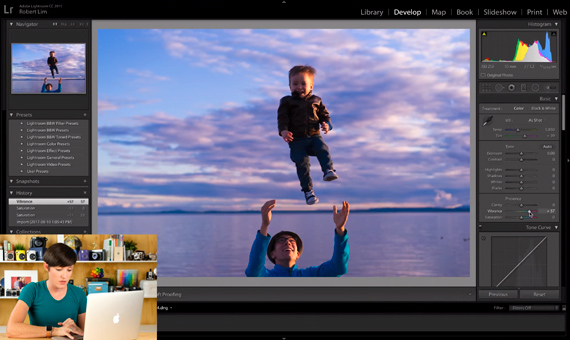
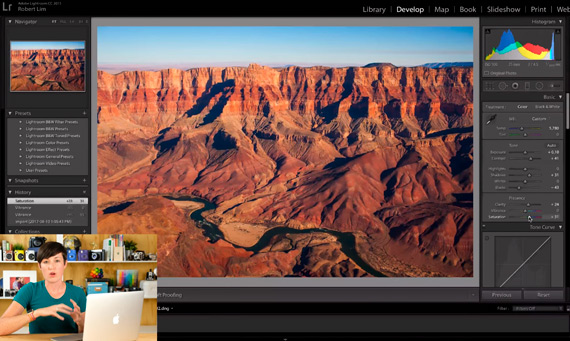






Leave a Reply